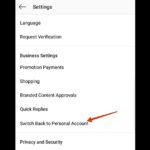Since its debut in October 2010, Instagram has become one of the fastest-growing social media platforms on the planet. Among its features, Stories is perhaps the most popular. It allows users to share their favorite videos and photos that disappear after 24 hours.
Many people enjoy viewing these contents, while a few prefer to do so anonymously. The latter point to the pros, which include maintenance of privacy, avoidance of unnecessary interactions, and enjoying your preferred content without any obligations.
While it’s important to respect others’ privacy and adhere to platform guidelines, it’s also crucial to prioritize your own privacy.
Keep in mind that attempting to stay completely anonymous while viewing Instagram stories may violate the platform’s terms of service, and engaging in inappropriate or unethical behavior is not encouraged.
However, if you’re looking to maintain a certain level of privacy while using Instagram, here are some general tips:
1. Create a Separate Account
You may want a single account to allow you to grow while interacting with close and important friends, family, and colleagues. But what do you do if you want to view Instagram Stories without the owners of those accounts tracking you?
Consider creating a separate Instagram account for more private or casual use. Use a different email address and avoid connecting it to your personal information. This way, you can view others’ Instagram stories without them knowing who you are.
2. Adjust Privacy Settings
Do you know that Instagram allows you to maintain a certain level of anonymity through their privacy settings? Well, they do. Review and customize your privacy settings on your Instagram account. You can control who can see your posts, who can follow you, and who can send you direct messages.
Note that this does not give you full anonymity, but you will be able to avoid unnecessary and awkward interactions. The reason being that you cannot control what someone, including the ones you know well and follow, will post or send you in a direct message.
3. Use a Virtual Private Network (VPN)
A VPN can help mask your IP address, making it more difficult to trace your online activities. By connecting to a VPN server in a remote location, you’ll appear to be browsing from that location instead of your actual area.
However, be aware that using a VPN may also be against Instagram’s terms of service, and it may result in restrictions or account actions. In other words, ensure you choose the right VPN service provider that will help you stay hidden.
4. Disable Location Services
Turn off location services for the Instagram app to prevent your location from being shared when you view stories.
All you need to do is find the Settings app on your Android device and scroll down the Apps list to find Instagram. Select the Permissions under App Info, and in the App Permissions, tap location from the list and disable it. The process is not so different on an iPhone.
5. Don’t Interact
Instagram is a social media app, and that screams interaction. However, such interactions can be awkward and annoying. To view Instagram Stories anonymously, avoid interacting with the content, such as liking, sharing, or commenting. You must do this if you want to maintain a low profile.
6. Use Third-Party Apps Cautiously
There are hundreds of third-party apps and websites that claim to help people go anonymous while viewing Instagram stories. These technologies may actually work. However, be cautious about using these apps or websites. These may violate Instagram’s terms of service and compromise your account’s security.
You have to be very careful when choosing a website or app to work with. Do not depend on what they say. Rather, research diligently to find a trustworthy and reputable person to work with. IG Anony offers its users the chance to maintain complete anonymity without alerting IG algorithms.
7. Log Out After Use
If you’re using a shared device, make sure to log out of your Instagram account after each use to prevent others from accessing your account. Some people think this is common sense. However, many shared devices pose potential risks to privacy as users often forget to log out and close the apps or programs they use when done.
It’s a good practice to sign out from any device shared on not. Furthermore, go ahead and clear your browser cookies regularly to minimize tracking and maintain some level of anonymity.
8. Regularly Review Settings
Stay updated on Instagram’s privacy and security features, and regularly review and adjust your settings based on your preferences. The truth is, however, that many people fail to read those features, including the latest updates on the IG algorithms.
Conclusion
Remember, staying anonymous on social media platforms should not involve engaging in unethical or harmful activities. Always respect others’ privacy and adhere to the platform’s terms of service to maintain a positive online experience for everyone. We have discussed eight tips; however, the most assured way to guarantee your full anonymity is through the use of proven and reputable third-party websites.