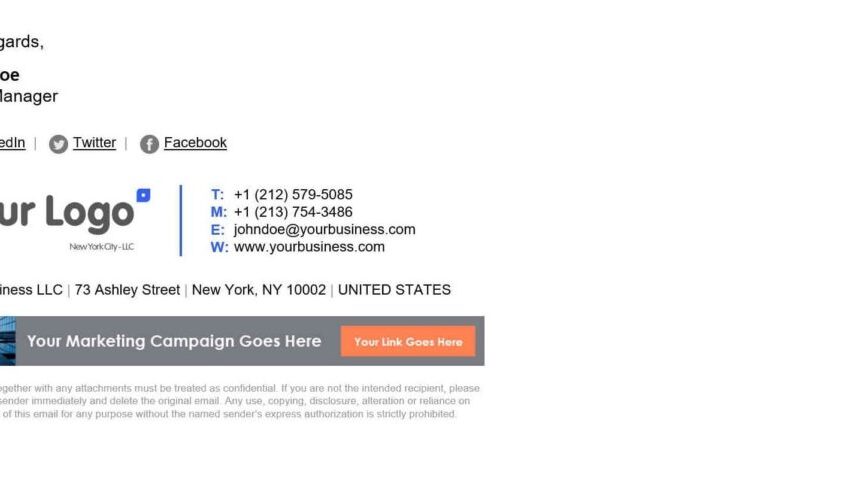Whether you are a professional, entrepreneur, businessman, or salesperson, you have to strive to make a good first impression. Interestingly, your email signature is the first impression that people have about you digitally. When you send an email to a recipient with a carefully designed email signature, you make a strong first impression that can open doors to more businesses for you. Thankfully, you can use a signature tool to create a nice-looking signature. To help you create a succinct and attractive email signature, follow the ten tips below.
- Stick to the Basics
Without a doubt, this component of your email is very important. Now that you know this, how do you go about creating a nice and catchy email signature? The first thing you must know is that you should never sacrifice information for aesthetics? What does this mean? Do not focus too much on the design and leave out important details. Your signature should include the necessary details such as your first and last name, title, organization’s name, phone number, and a website link. On the other hand, do not overdo it. Stick to the basics. Check here to see how to create a unique signature.
2. Keep it Simple and Impressive
The rule of thumb is to keep your email signature short. It should not be longer than four lines. If you make it longer, it will lose the classy touch and also make it difficult for the recipient to remember it. Remember the saying – less is more. Apply this when creating your email signature. Remember, most people open their emails on their mobile devices. If you have a lengthy signature, it looks lengthier on a mobile phone and it is often not pleasant and can look distorted. So, keep it short, simple, and impressive.
3. Ditch the Email Address in your Signature
Remember the first tip? So, anything that is unnecessary should not be included in your email signature. For a start, you are sending an email, which already has your email address. Adding the same to your signature does not look smart. If your recipient wants it, they can always check it from the ‘From’ section of your email.
4. Include Your Brand and Sell Your Business
The email signature is a subtle but powerful tool to sell your brand. It is none any less than any other communication materials that your organization sends out to customers or prospects. So, take advantage of it. Ensure that your signature design is consistent and aligns with your brand in terms of tone and visuals. There is a high chance that you have a brand logo. Include this strategically in your email signature to reinforce the awareness of your brand in the mind of your recipients. Consider checking your brand manual to get the brand logo, fonts, and colors and use the same in your signature design.
5. Include Your Business’ Social Media Handles
Your business will most likely have social media handles. Include these in your email signature. Almost every adult that matters to your business will have a social media handle. This means that there is a big chance that they have social media apps on their phones. By including your business’ social media handles in your email signature, you drive more traffic and grow your followership base on these platforms. You can include the social media plug-ins in the email to avoid making it too wordy.
6. Do Not Forget the Call-to-Action
Your call-to-action can lead to your website, social media handle, or a specially created webpage for a new product launch. Including a call-to-action in your signature will help to guide your recipient on the next step after reading your email. It is all about maximizing your opportunity with your prospect. If you have a special request to make of your recipient, include it in your email signature. It may be to download a form, visit a page, or watch a demo.
7. Use Exclusive Image and Colors
It is a proven fact that visuals and colors add more life and weight to content. The same applies to your email signature. Of course, this does not mean that you should use your favorite wallpaper on your signature. You need an exclusive image like your company’s logo. Additionally, consider using colors that connect with your brand. You can use your business colors to create the content of your email signature and add the logo as the exclusive image. With this, you will reinforce your brand image and increase your brand awareness. You may also want to include your photo in your signature. This is a choice and you may not use it if you do not feel like it.
8. Pay Attention to the Formatting
Your email signature should be mobile-friendly. Most designs are done for the web anyways, so there is an almost non-existence probability that it will not be web-friendly. However, you have to pay attention to the mobile version. This is why you need to focus on the formatting. As a rule of thumb, the optimal width of your email signature should be 650 pixels for desktop and 320 pixels for mobile. The best option is to go for a responsive signature that adjusts automatically with the platform. With this, you can be assured that whether your recipient is checking their emails on their mobile phone or desktop, your email signature will come out nice.
9. Be Consistent Across Board
Consistency is very important when it comes to creating an email signature that will resonate with your brand. Instead of having each individual in an organization create their signature, it is better to let your developer work on a template that everyone can use to maintain consistency.
10. Test It
When you have completed your email signature design, check it on other devices. It may look nice on your device and scattered on others. When you test it on other devices, you can make any required adjustments before you launch it.
Conclusion
There you have the must-know tips about email signature. The next time you are creating or recreating yours, keep these tips in mind.