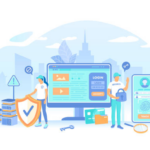Snowflake stands out as a game-changer in the rapidly evolving world of data analytics. With its unique architecture and innovative approach to cloud data warehousing, Snowflake is revolutionising how organisations store, process, and analyse their data. As a result, data engineering has become an increasingly critical aspect of working with Snowflake.
In this article, we will explore the top 10 best practices of Snowflake data engineering, providing insights and tips to help you get the most out of your data and maximise the value of your Snowflake investment. Get ready to learn how to take your Snowflake skills to the next level!
Table of Content
- Proper Data Modeling
- Using Staging Tables
- Proper Data Loading Techniques
- Using Snowflake’s Automatic Clustering
- Optimising Query Performance
- Effective Data Archiving
- Monitoring Snowflake Performance
- Effective Security Management
- Maximizing Snowflake’s Partner Ecosystem
- Staying Up-to-Date with Snowflake
- Conclusion
10 Best Practices of Snowflake Data Engineering
Best Practice #1: Proper Data Modeling
Data modeling is the foundation of effective data management in Snowflake. A well-designed data model will ensure that data is stored efficiently, easily accessed for analysis, and protected against data loss. To achieve this, it’s essential to understand the proper usage of schemas, tables, and views. By designing efficient data structures, you’ll achieve faster query performance, minimize storage costs, and ensure that your data is ready for analysis when you need it. With these best practices in place, you’ll be well on your way to mastering Snowflake data engineering.
Best Practice #2: Using Staging Tables
Using staging tables is a critical component of effective data management in Snowflake. Staging tables serve as a temporary holding area for data as it is loaded into Snowflake, allowing for more efficient and controlled data processing. The benefits of using staging tables include improved data quality, handling large data volumes, and the flexibility to make changes to data before it is loaded into the final data structure. Common approaches to loading data into staging tables include bulk loading and using Snowflake’s COPY command. By incorporating staging tables into your data management process, you’ll be able to streamline your data ingestion and make the most of your Snowflake investment.
If you want to enrich your career and become professional in Snowflake, then enroll in our Snowflake Online Training.
Best Practice #3: Proper Data Loading Techniques
Efficient data loading is crucial for maximizing the value of your Snowflake investment. Snowflake provides several techniques for loading data, including its highly optimized bulk loading process. This process is designed to handle large data volumes and can be automated to ensure a consistent, repeatable data loading process. In addition to the bulk loading process, several alternative data loading techniques can be used, including Snowflake’s COPY command, the Snowflake Data Loader, and the Snowpipe service. By selecting the proper data loading technique for your needs, you can streamline your data management process and improve your overall Snowflake experience.
Best Practice #4: Using Snowflake’s Automatic Clustering
Snowflake’s automatic clustering feature is a powerful tool for optimizing query performance and streamlining data management. It works by automatically organizing data to optimize query performance, reducing the time it takes to retrieve data for analysis. The benefits of using automatic clustering include improved query performance, reduced storage costs, and the ability to easily manage large data volumes. When configuring automatic clustering, it’s essential to consider factors such as data distribution, your data size, and your organization’s specific needs.
Best Practice #5: Optimizing Query Performance
Optimizing query performance is critical to getting the most out of your Snowflake investment. The query optimization process involves understanding the factors that impact performance, such as data distribution and query design and taking steps to improve these factors. Best practices for optimizing query performance include designing efficient data structures, using indexing, and adequately utilizing Snowflake’s automatic clustering feature. Snowflake provides several tools for monitoring and improving query performance, including the Query Plan Analyzer, the Query History view, and the Performance Dashboard. Optimizing query performance ensures that your data is always ready when you need it without sacrificing performance or incurring unnecessary costs.
Best Practice #6: Effective Data Archiving
Proper data archiving is a crucial aspect of effective data management in Snowflake. Data archiving helps to reduce storage costs, improve performance, and ensure that data is adequately protected. Best practices for data archiving in Snowflake include regularly purging old data, compressing data before archiving, and adequately organizing data in archive storage. The benefits of proper data archiving include reduced storage costs, improved performance, and enhanced data protection. By incorporating effective data archiving into your Snowflake data management process, you can improve the efficiency of your data management efforts and make the most of your Snowflake investment.
Best Practice #7: Monitoring Snowflake Performance
Monitoring Snowflake’s performance is critical to ensuring that your data management efforts deliver the desired results. Snowflake provides several tools for monitoring performance, including the Performance Dashboard, the Query Plan Analyzer, and the Query History view. Best practices for proactively managing performance include:
- Monitoring performance metrics.
- Identifying and addressing performance bottlenecks.
- Staying up-to-date with Snowflake software updates.
By monitoring Snowflake performance and taking proactive steps to manage performance, you can ensure that your data management efforts always deliver the desired results and make the most of your Snowflake investment.
Best Practice #8: Effective Security Management
Effective security management is critical to protecting sensitive data in Snowflake. Snowflake provides several best practices for securing data, including encryption, controlling access through role-based access controls, and regularly monitoring security events. Role-based access controls are particularly important in Snowflake, as they allow you to granularly control access to data based on user roles and responsibilities. By following best practices for security management and implementing role-based access controls, you can ensure that your sensitive data is properly protected and that your data management efforts are always aligned with your security needs.
Best Practice #9: Maximizing Snowflake’s Partner Ecosystem
Snowflake’s partner ecosystem is a powerful resource for data engineers, providing access to a wide range of third-party solutions and services. Some benefits of using Snowflake’s partners include enhanced data management capabilities, improved performance, and greater flexibility. Best practices for leveraging Snowflake’s partners include:
- Carefully evaluating available solutions.
- Selecting partners that align with your specific data management needs.
- Regularly evaluating your partners’ performance.
By maximizing the value of Snowflake’s partner ecosystem, you can enhance your data management efforts, improve your performance, and make the most of your Snowflake investment.
Best Practice #10: Staying Up-to-Date with Snowflake
Staying up-to-date with Snowflake is essential for maximizing the value of your data management investment. Snowflake is constantly evolving and improving, adding new features and capabilities regularly. Various resources are available for staying informed about Snowflake updates, including the Snowflake website, the Snowflake Community, and Snowflake-focused events and conferences. The benefits of staying up-to-date with Snowflake include access to new features and capabilities, improved performance, and enhanced data management capabilities. By committing to staying informed about Snowflake updates and making the most of available resources, you can ensure that your data management efforts are always aligned with your needs and are delivering the desired results.
Conclusion
The ten best practices for Snowflake data engineering outlined in this article provide a roadmap for maximizing the value of your Snowflake investment and ensuring that your data management efforts are delivering the desired results. From proper data modeling and loading techniques to optimizing query performance and staying up-to-date with Snowflake, these best practices represent key steps that you can take to improve your data engineering efforts and achieve your data management goals. By taking the time to implement these best practices, you can ensure that your Snowflake data engineering efforts are effective, efficient, and aligned with your needs. So why wait? Start implementing these best practices today and see the benefits of Snowflake data engineering in your organisation!
Author Bio:
Zaid is a Digital Marketer, and a passionate writer, who is working with Tekslate, a top global online training provider. He also holds in-depth knowledge of IT and demanding technologies such as Business Intelligence, Salesforce, Cybersecurity, Software Testing, QA, Data Analytics, Project Management and ERP tools, etc.