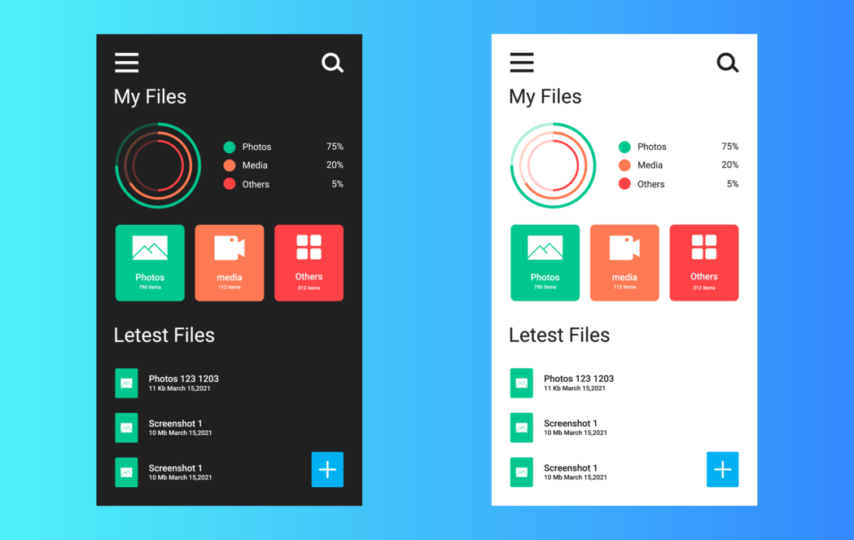File management applications are the most crucial thing on your android device. With them, you can easily browse your important files, manage storage, find downloads, and a lot more. Some applications will help you browse your files right from your smartphone. Some mobile phones come along with a simple file manager already installed. However, they’re restricted and do not provide complete access. Here in this blog, I am going to discuss the Top 10 File Manager Apps for Android that you can download now.
Before we start, remember that Google is presenting Scoped Storage for important file browsers. Implementation and integration are very inconsistent. Hence, we expect to see more bugs while managing SD card storage. Also, if you want to create your file management application, you can get in touch with the top Android Development Services to fulfill your needs.
Top 10 File Manager Apps for Android
- Amaze File Manager
- Solid Explorer
- MiXplorer
- ES File Explorer
- Astro File Manager
- X-Plore File Manager
- Total Commander
- Files Go (Free)
- DiskUsage (Free)
- OI File Manager
Amaze File Manager
Amaze File Manager is the latest and one of the best file manager apps for android and its amazing. It is a completely open-source and targets as lighter experience for those users who want to try some light file management.
Amaze File Manager features SMB file sharing, material design, an integrated app manager to uninstall applications, root browsers, and a lot more. It can easily handle to incorporate the most essential files without feeling bloated. You can download amaze for free. Also, it offers an in-app purchase option if you want to help fund development.
Solid Explorer
The next one is Solid Explorer and it is one of the best file manager apps for android and dual pane design. Also, it is simple to sift through your android files. Solid Explorer has a specific focus on security and helps you to encrypt any files alongside a password. Also, it can give you a feature to open with a fingerprint sensor.
The two-panel structure builds to separate windows in Solid Explorer. It helps you to drag and drop your files between the same as you do on your desktop. There is various customization with regards to themes and colors. Also, more features get unlocked on a rooted smartphone, where you will be able to use this as a complete root explorer.
The important point is that the Solid Explorer file manager is a paid application, but it offers 14 days trial period. So, you can try out and decide if it is for you.
MiXplorer
Another one in the list is MiXplorer, which is the most favorite app for the XDA community. It gives you access to all files and whole personal networks for example LAN, FTP, and Cloud storage. It offers various customization that allows for strong tabbed browsing and you will be able to create sets of commands utilizing the “Task” function.
You can simply see numerous formats and layouts of files and its incorporated reader reads the MobiPacket, ERub, and PDF formats as well as image viewer, media player, and text editor.
You will not need a rooted smartphone to use MiXplorer. Yet in case you do, then you will have plenty of features like data backup and more management choices. It is completely free and marked by the users who are using it continuously.
ES File Explorer
ES File Explorer is one of the best file manager apps for android and prominent as well. It would take the number one place if it were ad-free. It’s justifiable, however, for time and exertion the designers have placed into it, they merit some financial reimbursement for their hard work.
The important thing is that ES File Explorer was taken out from the Play Store in April 2019, conceivably because of the false activities of one of the organization’s subsections, DO Global. To utilize it, you’ll have to download it from an APKPure website, where the most current versions are as yet being delivered.
ES File Manager accompanies its gesture feature where you will be able to record some gestures that can play certain functionalities in the application. It additionally enables you to spare alternate ways to files and folders on your home screen and making it completely PC-esque.
It also comes along with built-in players and viewers for numerous types of files, so you will be able to play music and watch videos directly from it. There is additionally a task manager function where you can slaughter tasks and free up a few memory on your gadget.
It supports zip and RAR compression/decompression and even accompanies its note editorial manager. Supporting Bluetooth file browsing, cloud storage, remote PC file transfer, remote file access, an SD card analyst, and various other functions, it’s a Swiss Army blade of an application.
Some might be put off by how enlarged it is with its highlights, the advertisements, and its material design, yet in case you’re searching for a handyman, this is your smartest option.
Astro File Manager
Astro File Manager is standout amongst the best file manager apps for android. The very first thing you will see when you visit the Google Play Page of Astro File Manager’ will you see “No Ads.” This massage runs into its icon like an organization’s objective. For any individual who needs an incredible file browser that is ad-free, this can be the best option. Also, it will help you sort out your files through its file manager module, it accompanies a convenient memory cleaner functionality.
It permits you to compress/decompress files in zip and rar formats. You can likewise bookmark settings, folders, and files. It has its own media player that permits you to play music and videos, easily go through your picture collections, and handle both your cloud as well as internal storage.
X-Plore File Manager
If you are looking for the Best File Manager Apps for Android, then It’s an ideal opportunity to bring the pane. What’s interesting about X-Plore is it provides you the opportunity to deal with windows simultaneously by giving you a double-pane explorer. With this, you can easily copy your files and compare two folders. Furthermore, it enables you to see in APK files and to compress your folders into APK bundles.
X-Plore File Manager Apps for Android 2020 has a disk map that permits you to see which files gobble up the most space. Also, it comes with its PDF viewer. You can remotely handle files from your computer’s internet browser. It accompanies access to cloud storage and a video player that enables captions. This is all a glimpse of something larger.
Total Commander
The work of art, the first and my top choice, Total File Commander accompanies a simple but incredible UI. A couple of individuals may think of it as behind the times and somewhat homely, yet it’s on a par with its Windows partner and takes care of work.
It’s pluggable, which implies you can add more highlights to it utilizing plugins. It has a robust media player that you can stream straightforwardly from WebDAV, LAN, and cloud modules, and you will be able to save and bookmark folders as shortcuts. For the individuals who have rooted smartphone, it has an able root explorer.
Files Go (Free)
Google’s Files Go is a kind of File Manager Apps for Android 2020 but more like an associate that encourages you to make the most out of your smartphone’s restricted storage by hailing rarely utilized applications, folders, and files. You would then be able to erase or back up those unessential items to the cloud.
Files Go additionally accompanies cache clearing, the capacity to see files by classification, local encrypted file sharing, and backup functions that let you upload files to the cloud. A complete file manager application would at present be useful if you need to be detailed about arranging your files, yet for fast activities like sharing files with friends or clearing out junk, Files Go is light and resource-friendly choice.
DiskUsage (Free)
It’s not generally a complete file management tool but DiskUsage is as yet a great instrument to assist you with sorting out your file system. Think about this application as an Android comparable to the well-known WinDirStat utility which gives an effectively intelligible graphical portrayal of your file and directory framework and the space each file and envelope takes up in your gadget’s memory.
This lets you rapidly discover which files are hoarding up. The application work as an independent device for deleting and viewing folders, however can likewise integrate with more hearty file explorer.
OI File Manager
OI File Manager is an open-source, free, and one of the best File Manager Apps for Android 2020 that probably won’t have the visual style of flashier applications. However, its low-ornamentations feature is important for the appeal. The application covers the essentials for file management, from cut, copy, and paste works, to bookmarking files and folders for simple access as well as ZIP compression.
The file manager additionally enables you to send files via email and work as an augmentation for other applications with regards to Open and Save file dialogs. It doesn’t have features that disrupt everything, so OI File Manager is a decent, moderate difference in pace.
EndNote
Well, these are the list of Top 10 File Manager Apps for Android. If you ask for my suggestion, we believe X-plore File Manager and Files by Google to be a great choice for dealing with your storage space. Both the File Managers features basic and advanced tools for trouble-free data management. Hence, make the most out of your gadget without installing any extra applications to archive, extract, edit, view, review, and protect multimedia files. if you want to keep yourself updated with the latest trend and technology news, be in touch with us. We will keep delivering helpful and useful information to you. Thanks for reading.
Author Bio:
Sneha Rawat is an experienced developer associated with OrangeMantra, a leading Mobile app development company, known for translating ideas into reality. She loves writing informative blogs on latest & trending technologies.