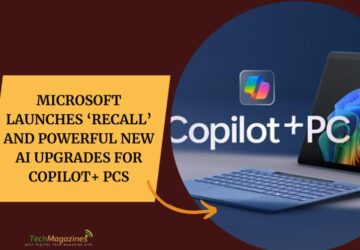When there are hundreds of animation software available, it can be daunting to pick one for your use. Indeed, you can’t be an expert in each of them. Professionals pick the best one and then stick to it until they find a better, advanced alternative.
If you are looking for the best animation software to use in 2021, we have picked 7 of the best tools available in the market. As a leading website design agency in Dubai, we know how useful these tools can be for designing website animations to boost the user experience.
So, without further ado, let’s get down to the business!
1. Adobe Animate
We highly recommend Adobe Animate for both beginners and pros. It’s one of the oldest and widely used tools among animators of all levels. You get the features to animate using a variety of different techniques, such as hand-drawn, frame-by-frame animation, as well as puppet animation.
Thus, you get the creative freedom to turn your animation ideas into reality. Further, you have the option to import a character into Procreate or to any other tool to modify your animation. You can even sync audios in your animations, in case you are creating characters for cartoons.
2. Blender
Blender is another great tool for creating custom animations. It’s free and used by expert animators, video game specialists, scientists, students, and studio artists to display their creativity.

It’s open-source software and regularly updated with advanced features. It has a steep learning curve, so brace yourself for 2-3 months of learning before you are ready to use its functionalities and produce extraordinary results.
It has features for lighting, modeling, animation, and video post-conversion operation, etc. Furthermore, it has cross-platform functionality and works with all popular operating systems like Linux, Mac OS X, and Windows.
3. Aurora
Aurora is another great choice if you want to create custom animations for any purpose. It has a wide range of features, such as effects to your drawn images and films, a user-friendly interface, the freedom to add your own watermark or logo to your content, and special effects to your video.
Furthermore, you can convert text to a super 3D animation, manage all the facts of your animation, and apply attractive effects like snowfall and flames to them. Aurora gives you the option to transport your file to Flash (Windows), GIF, or Video formats.
4.Pencil2D
For someone who prefers traditional hand-drawn animation, Pencil2D is a great tool to get started with animation. It’s free and lets you work on both raster and vector graphics.
Later, once you have developed enough expertise, you can easily switch between the type of work that suits your preferences.
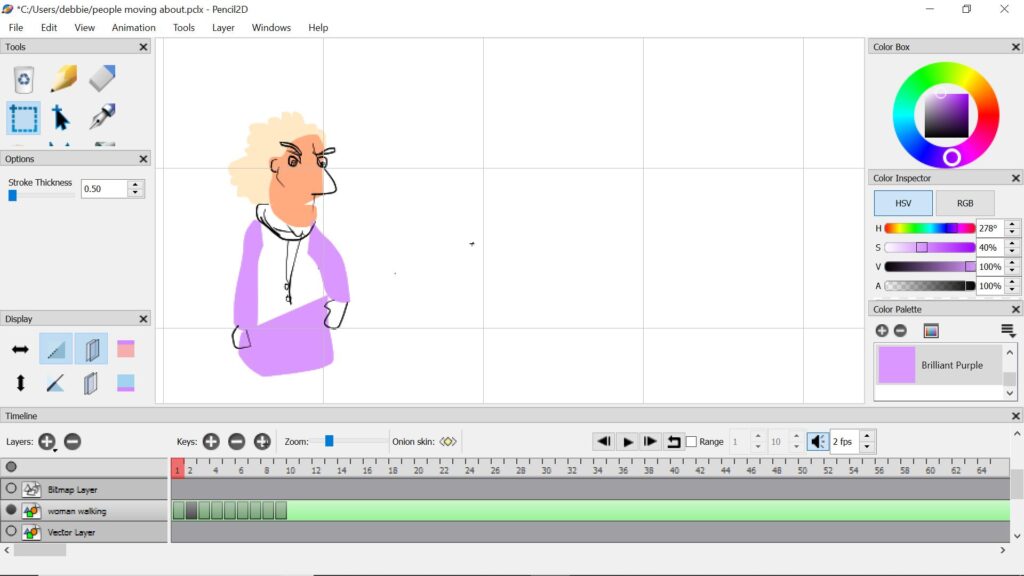
It’s a cross-platform tool and open-source, so you get the freedom to access the source code and add features based on your needs. However, at some time you will realize you need to move to a more advanced tool because of the limited features.
5. Plastic Animation Paper
Want to explore more options? Try Plastic Animation Paper. It is another free animation software for PC, Mac, and Linux. You may feel its interface is outdated but for beginners, it’s a great choice. Before subscribing to any paid tool you can learn the basics on a free tool like PAP.
It lets you create hand-drawn 2D animation alongside making edits in real-time. You can’t create advanced animations with it but for basic ones, it has enough features.
Some of the prominent features include small and large format frames, zoom and flipping options, advanced and customizable onion skinning, high-quality lines and stabilization, and a second monitor for quick editing.
6. After Effects
After Effects is an advanced animation tool with a plethora of features at your disposal to transcend ordinary levels of human imagination. It can be integrated with Adobe Creative Cloud apps and some other software so you can create advanced animations.
We don’t recommend this tool if you want to create frame-by-frame animation, but you can use it to create both 2D and 3D animations. Further, it’s great for creating real-life motion graphics.
For beginners, it can be an expensive tool as it costs around $19.99 per month for an annual subscription. However, you can consider this cost as an investment in your skill, so you can master the art of animation.
7. Cinema 4D
And our last pick is Cinema 4D. Don’t be confused by its name. Basically, it’s a 3D animation software that’s apt for animators of all levels. From novices to experts, all of them can use it. The software is available for both Windows and Mac operating systems.
Besides animation, you can also do modeling, lighting, texting, and add visual effects to your content. But it’s quite expensive as compared to other tools we have discussed. Its annual subscription fee costs around $60 per month.
Conclusion
These are the best seven tools you can use today to create mind-blowing animations for any purpose. However, don’t hesitate to experiment with other tools. It’s possible that your dream tool is not here or yet to be launched. Keep trying different tools and implementing your ideas until you find the best one!