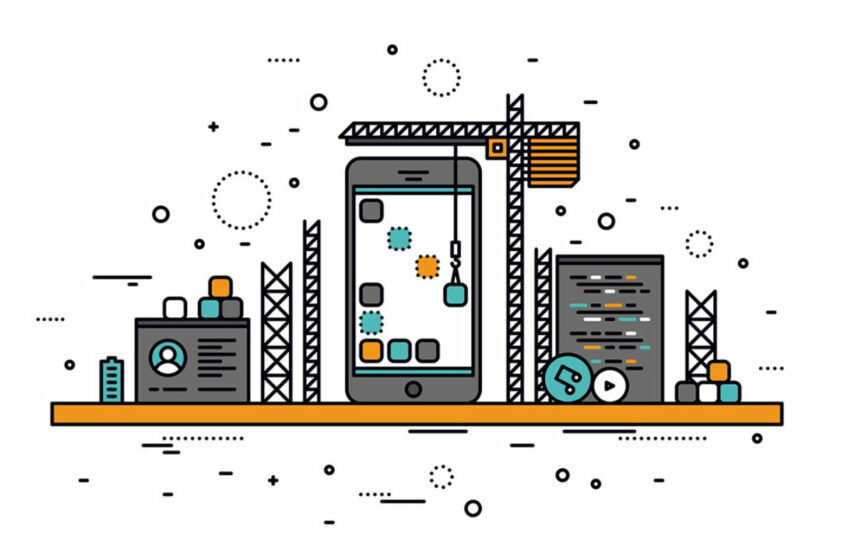Mobile applications are at the pinnacle of popularity, as mobile devices have all but taken over the general consumer market. Most people nowadays prefer to get things done or access entertainment from a tablet device or directly from their smartphones, both of which use and function based off mobile apps. It is understandable in these conditions why app developers are piling up to create the next big app, as the rewards can be life changing, as proved by so many examples of people getting rich overnight with a well-designed and timed mobile application.
This is where mobile app designers come in. It’s their job to make sure that the end product is appealing to the customer and that chances of people returning to their app are high. As a UX designer, you are the bridge between the app’s functionality and what the user sees. In this article, we shall uncover some of the crucial mistakes made by some UX designer, and what you shouldn’t do. Some designers manage to doom their apps from the beginning, but that doesn’t have to be the case.
Here are Top 8 UX Design Mistakes Made By Designers
Who you’re selling to
Before even beginning the actual design process, it is very important to create a mental image of your target consumers. Print it and hang it on the wall if you have to, as long as it will help you remember it, because that’s who will buy your app once it’s finished. Way too many UX designers start designing an app, and halfway there when a lot of features and design elements are already in place, they realize that they don’t know who it is that they’re creating the app for.
Wireframing is one of the most, if not the most important part of app development. Through wireframing, developers are able to plan ahead of time and come up with a well-structured blueprint for their app. This blueprint acts as a safety net for when something goes wrong or the client wants something changed, as it will help you retrace your steps and undo whatever it is that needs undoing or changing. Wireframing also allows you to have a clear perspective on the app’s backbone and all the branching out you have been doing, with different features being added, and new implementations being introduced. It is important to maintain a clear view of the goal and what it is you were trying to achieve with the app in the first place.
Less is more
One of the problems often encountered with bad apps is the fact that some designers choose to clog their apps, stuffing them to the brim with features and stylistic details. While in general it’s great to have an app with a lot of features, it is important to know when a lot is too much. Throwing a large number of features or element in someone’s face as they open your app isn’t good for business. You want a nice, clean app that has a precise goal. Users are far more likely to be hooked by a sleek app with a set of core features than one with a million colors all over the place and way too many features that give off a “dime a dozen” vibe. Also, the more features you have, the more battery the app will be draining. With battery life already being a touchy subject for a lot of smartphones out there, you don’t want your app to be known as a battery killer.
Page space management
Another UX design mistake that occurs frequently and completely ruins the user experience is very bad management of the space you have at your disposal. As a designer, you must fit everything just right on a page, including all the design elements, buttons, banners and whatever else you might add, so that the page isn’t too crowded. UI buttons that are too small and irresponsive or page design elements that are awkwardly tilted to the side will be bad for business.
Lack of direction
Some designers have a complete lack of direction in terms of both aesthetics as well as layout. Due to this issue, their apps might have all the wrong colors mixed together and the way to navigate around their app would be weird and frustrating. As a designer, you should aspire to bring forth a very easy to use application that does its job well. What this means is that you have to align everything so that users don’t get confused after accessing each page of the app, or tapping each button. Also, make sure your app uses a color palette that is relevant to the app’s theme and brand. You can use the brand logo as inspiration for the font and what colors you should use.
Exaggerating with directions
A good way to make sure your apps is easy to navigate through is to create little tutorial pop-ups that explain what each menu or button achieves once the user has accessed it. However, pop-ups are good if you think of each user as someone that is brand new to this kind of app or even apps in general, but only limit your app to display them the first time a user accesses each page or feature for the first time, as repeating tutorials will most likely have a negative impact on the overall user experience.
Originality
It is ok for you to want to make your app as resemble others in terms of success and popularity, but it’s not good for business to make an app that’s just a copycat of the already successful one that people know. Making an original app that pleases the public is a hard job, but that’s the whole point. If you want to be recognized and appreciated, you have to give app users something they’ve never see before, not the opposite, something they’ve seen over and over again.
Inconsistency
When designing a mobile app, you have to make sure that every screen that a button press will redirect to is in conformity with the rest of the app design. This will ensure that your users will get used to the flow of your app. Switching the design style from both an aesthetic and functional point of view will only succeed in confusing the user.
Conclusion
It is important to keep it simple so that you do not lose your way while designing an app. It’s ok to express yourself and bring out cool and artistic ways for your app to work in, but try to always keep the user in mind and remember at all times that he doesn’t have an inside scoop on how to use your fancy ideas.
Author Bio. :- Priya is a Technical SEO at Hopinfirst, a leading mobile app development company which provide best ios app development and Android app development Services.