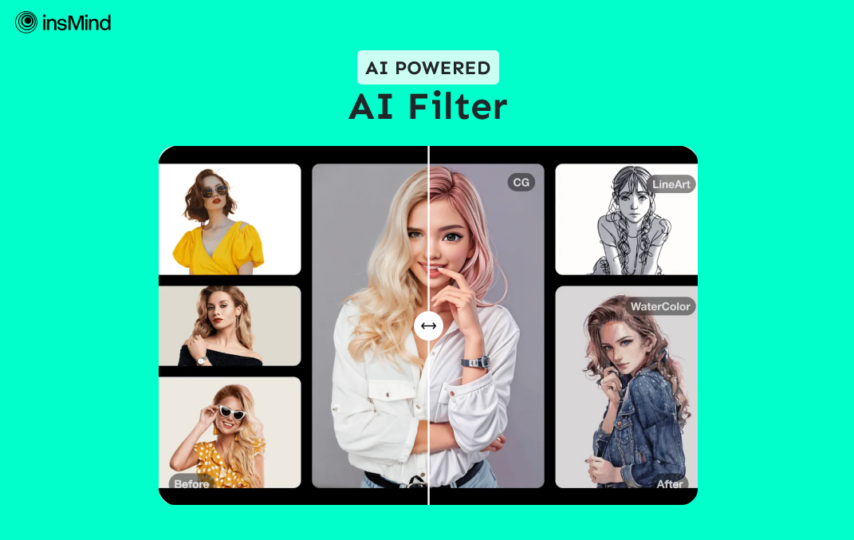While creating innovative social media posts, you need to captivate the audience with engaging visuals to win their attention. For this purpose, you can make use of AI anime filters to turn your portraits into a piece of art.
Many photo editors give you the option to apply such visually aesthetic filters to transform your boring images to dynamic visuals. Read this article to learn about the best tool that offers unique AI filters for photo editing.
Part 1. insMind – Best Tool to Apply AI Filters to Images
As mentioned, social media influencers need an innovative tool that lets them create unique posts for their social platforms to engage with the audience. insMind is one such tool with multiple AI filters that apply dynamic effects to the visual transformation of your images. Irrespective of the artistic effect you want to use, this AI manga filter provider will do its best to meet your needs.
Not many tools in the market can offer filters offered by this tool to visually enhance your product photos or portraits. Animation lovers will surely love this tool because it makes you look like your favorite character in the pictures. The range of AI filters this innovative tool provides includes CG, LineArt, and many more. We will go through its top filters one by one to help you understand the applications of this tool:
- CG Filter: Using this filter, you can apply the computer-generated effects to give your photos a futuristic look. Moreover, this CG enhancement feature proves to be really effective when you are trying to transform your portraits.
- LineArt: You also get the option to turn your pictures into a piece of art with this unique filter. With this AI manga filter, users can get the line drawing version of their image to fit in the doodling background.
- WaterColor: People with an artistic sense will love this AI filter, as this effect gives a unique look to your photograph. Using this filter, you can add soft and fluid dynamics to your boring portraits.
- Anime: insMind also lets you look like your favorite animated character with its AI anime filter. With this effect, you can give your pictures a playful and imaginative flair.
Part 2. How to Transform Your Portraits to Art Using the insMind AI Filters?
After learning about the top AI filters of this AI tool, let’s shift our focus to its workings. With its easy-to-use interface, anyone can transform their images into visual masterpieces with a few clicks. Take guidance from the steps given below to learn how to apply AI anime filters to the images using insMind:
Step 1. Access the AI Filters Feature and Upload Your Portrait
After opening the official website of insMind, press the “Free Tools” tab and choose the “AI Filters” option from the drop-down menu. Upon accessing this feature, hit the “Upload a Photo” button to import your portrait to this tool.
Step 2. Apply the Desired AI Filter to the Image
Once the image is uploaded to this tool, you will see a range of AI filters on the right side of your screen. Now, click your desired filter, such as “Anime,” and press the “Start” button to apply the selected filter to your portrait.
Step 3. Download the AI-Enhanced Portrait to Your System
After applying the AI anime filter to your image, click the “Download” button on the top-right of your screen. From the newly appeared menu, choose the desired format from the respective drop-down menu and optimize the image quality. Finally, press the “Download” button to save this AI-enhanced portrait on your device.
Part 3. What Else Can You Do with the insMind Photo Editor?
In addition to applying character AI filters to the portraits, insMind can help you apply other edits to the pictures to improve them visually. After adding your desired filter to the image, you can optimize its background and object outlook using this tool. Let’s read about all the other significant features of this online tool to help you edit photographs:
- Enhance Images: Once you add an AI manga filter to your image, you can utilize this feature to improve the visual quality of the image further. Using this feature, you can apply high or ultra-high clarity to the AI-enhanced portraits.
- Remove Backgrounds: With the help of this photo editor, you also get the chance to eliminate messy surroundings from the photos. Moreover, this background remover automatically clears the backdrop without any need for manually removing certain elements.
- Insert AI Backgrounds: After removing the background, you can access its AI background library to add customized backdrops to your portraits. With its AI generation feature, you can customize the already present backgrounds according to your needs.
- Magic Eraser: Using this innovative feature, users can efficiently remove any unwanted object from their image with a few clicks. You just have to draw over the desired area or objects to completely erase them from your AI filter-containing portraits.
- AI Image Expander: Users also have the option to expand the canvas of their images to match the aspect ratio requirements of different platforms. Afterward, you can utilize the AI generative fill features of this tool to add innovative elements to the photo.
- Add Shadows: You also get to add shadows and effects to the AI-enhanced images to make them more realistic. For this purpose, users can find multiple shadow types to match the lighting of the uploaded image.
Conclusion
All in all, we can say that insMind will completely revolutionize the way you edit images online. With its innovative AI filter, you can add the desired effects to the photos to make them more captivating.
Whether you like manga or 3D art, this tool has relevant effects that can give your pictures a unique artistic look. So, we recommend you try out this free-to-use online photo editor to add a new life to your dull photos with its character AI filters.