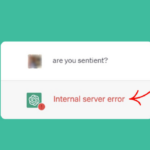Roblox has gained immense popularity as an online gaming platform that enables users to both create and engage in games developed by fellow players. However, sometimes users may encounter an error known as Error Code 429.
This error can be frustrating as it prevents players from accessing certain features or games on Roblox. In this article, we will explore the causes of Error Code 429 Roblox and provide effective solutions to fix it for good.
Understanding Error Code 429 Roblox
It is typically displayed with an error message stating, “Too Many Requests.” This error occurs when Roblox’s servers detect an unusually high volume of requests from a user or device within a short period.
Common Causes
Several factors can contribute to the occurrence of Error Code 429 on Roblox. Some of the common causes include:
Sending too many requests: If you repeatedly send requests to Roblox’s servers in a short time, you may trigger the Error Code 429.
Network congestion: If your internet connection is slow or experiencing high latency, it can lead to multiple requests being sent to Roblox’s servers simultaneously, triggering the error.
Faulty browser extensions: Certain browser extensions or add-ons can interfere with the normal functioning of Roblox, causing the error to occur.
VPN or proxy usage: If you are using a virtual private network (VPN) or proxy server while accessing Roblox, it can trigger the Error Code 429.
Background programs: Running multiple resource-intensive programs in the background while playing Roblox can overload your system and result in the error.
Outdated Roblox or browser: Using outdated versions of Roblox or your web browser can lead to compatibility issues, causing the error to appear.
Antivirus or firewall interference: In some cases, overprotective antivirus or firewall settings can mistakenly block Roblox’s network traffic, triggering the error.
How to Fix Error Code 429 Roblox
To resolve Error Code 429 on Roblox and regain access to the platform, you can follow these troubleshooting methods:
Method 1: Check Roblox Servers
Before trying any troubleshooting steps, it’s essential to ensure that the issue is not caused by Roblox’s servers. Visit Roblox’s official status page or check community forums to see if other users are experiencing similar issues.
Method 2: Clear Cache and Cookies
Image credit- gameserrors.com
Clearing your browser’s cache and cookies can help eliminate any corrupt or conflicting data that might be causing the error. To do this, go to your browser’s settings, locate the cache and cookies options, and clear them. Restart your browser afterward and try accessing Roblox again.
Method 3: Disable VPN or Proxy
Sometimes, these services can trigger Error Code 429 due to the way they handle network requests. Once you have disabled the VPN or proxy, check if the error persists.
Method 4: Disable Background Programs
Resource-intensive applications can consume network bandwidth and system resources, leading to the error. By freeing up system resources, you can reduce the chances of encountering Error Code 429.
Method 5: Update Roblox and Browser
Outdated versions of Roblox or the browser can cause compatibility issues, leading to various errors, including Error Code 429. Check for updates and install them if available to ensure a smoother experience on Roblox.
Method 6: Temporarily Disable Antivirus/Firewall
Temporarily disabling your antivirus software or firewall can help determine if they are causing the error. These security measures may sometimes mistake Roblox’s network traffic for suspicious activity and block it.
Method 7: Contact Roblox Support
They will be able to provide personalized guidance to help fix Error Code 429.
Roblox Encourages Creativity
Through the process of creating games, Robloxians can learn valuable skills in coding, game design, and storytelling. Young developers get the chance to see the immediate impact of their work on a global audience, encouraging them to refine their skills continually. Moreover, Roblox offers a supportive and collaborative community. Aspiring developers can also seek guidance, share ideas, and even collaborate on projects with others.
Additionally, the platform nurtures a culture of learning, where more experienced developers mentor newcomers, fostering a healthy exchange of knowledge. Beyond gaming, Roblox emphasizes social interaction. The platform incorporates chat and friend features, encouraging players to make connections with like-minded individuals from around the world.
The social aspect of Roblox is especially beneficial for young users as it promotes communication, teamwork, and empathy. Cooperative gameplay is a common theme in many Roblox games, reinforcing the importance of collaboration and helping players develop interpersonal skills. The platform employs strict moderation and filtering systems to prevent inappropriate content from reaching players.
Conclusion
Roblox has evolved from a simple gaming platform into a vibrant virtual universe, captivating millions with its endless possibilities. Encountering Error Code 429 on Roblox can be frustrating, but with the right troubleshooting steps, you can resolve the issue and continue enjoying the platform. By following methods such as checking Roblox servers, clearing cache and cookies, disabling VPN or proxy, closing background programs, updating Roblox and your browser, temporarily disabling antivirus/firewall, and contacting Roblox support, you can overcome Error Code 429 and get back to playing your favorite games on Roblox.
FAQ: Fixing Error Code 429 Roblox
Q: Can Error Code 429 occur due to a slow internet connection?
A: Yes, a slow internet connection or high latency can contribute to the occurrence of Error Code 429 on Roblox.
Q: Will disabling antivirus or firewall compromise the security of my system?
A: Temporarily disabling antivirus or firewall is safe as long as you re-enable them afterward. It helps identify if they are causing the error.
Q: How often does Error Code 429 occur on Roblox?
A: The frequency of Error Code 429 occurrences can vary depending on user activity and network conditions.
Q: Is it necessary to update both Roblox and my browser?
A: Yes, keeping both Roblox and your browser up to date ensures compatibility and reduces the likelihood of encountering errors.
Q: What should I include when contacting Roblox support about Error Code 429?
A: Provide details about the error, steps taken to troubleshoot, and any relevant information about your system to receive appropriate assistance.