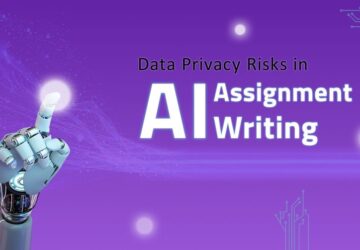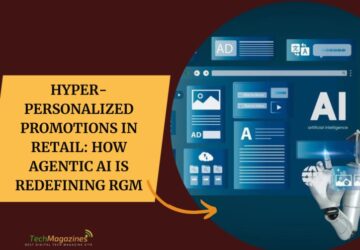Working on a slow computer is not only frustrating but can also hamper your level of productivity. In most cases, you may not even realize the ways in which your computer begins to become slower.
It affects the efficiency and effectiveness of your work. Just not that, it could turn into a harrowing experience for you mentally and emotionally as well.
What could be the reason?
Quite often, there is not one single cause that drives a computer sluggish than its actual speed. Either it could be a case of overcrowded RAM, or it could be that the disk drive space for your HDD or SSD is falling short. Many times, there are even some possible chances that the hard drive gets old and connectors fail to function properly.
Also, if there are too many background programs that run on a regular basis, along with unrequired startup programs, they can be a reason for a slow computer. Not having the latest software versions can also lead to such a situation.
Is it possible to fasten it up?
The answer to this question is yes. It is very much possible to care for such issues before they spring up to become something else. With the following ways, you can quickly speed up your Mac.
1. Using Activity Monitor
Sometimes, your computer may acquire bugs that may cause some programs to run on their own. Usually, trojans and malware are the root cause of such problems. If you see that anything is unimportant for the moment and is anywhere taking from 5 to 10 percent of the total energy, then possibly it could be the root cause.
The solution is to kill it by clicking the ‘X’ beside it. Press Quit or Force Quit to stop it immediately. In addition to this, you must also inspect your system for potential threats and remove them.
2. Clearing up junk files
Have you ever thought about how many junk files get stored on your Mac? According to the experts, if you wish to get more space on Mac, you must think of clearing language files, %temp files, and libraries of applications that you do not find useful enough.
These take up a lot of unnecessary room on your system’s disc space. To solve this issue, you should get cleaning apps specially designed to get all kinds of unwanted software out of the way. With just a couple of clicks, these can clear up several gigabytes in a short span.
3. Managing Startup Applications
During the initial booting of a computer, there are a lot of applications that remain at play in the background. Many of these are pretty heavy and take up a lot of unwanted workspaces. If you want your system to be running somewhat faster, you need to figure out which ones you need to boot and which ones you don’t.
You can hit up your system preferences and disable the programs which you do not need so that the background programs are cut down. Thus speeding up the boot time.
4. Run an iOS Update
Just like your cellphones, your PC also needs new updates from time to time to keep it functioning optimally. The manufacturers roll out the latest software updates to keep their products consistent with the latest technologies. You must ensure that your OS is updated to the latest version available for your device.
Whether you have the MacBook, Mac Mini, or even the Mac Pro, this is something that will help you with them all. You can also enable automatic updates on your Mac, just to be sure that it supports the latest version.
Conclusion
Your computer is a complex machine that needs proper attention from time to time. Taking care of it by either exchanging your HDD for an SSD, resetting the RAM, reducing the visual settings, or simply following the above can help you make your Mac system faster in easy ways.