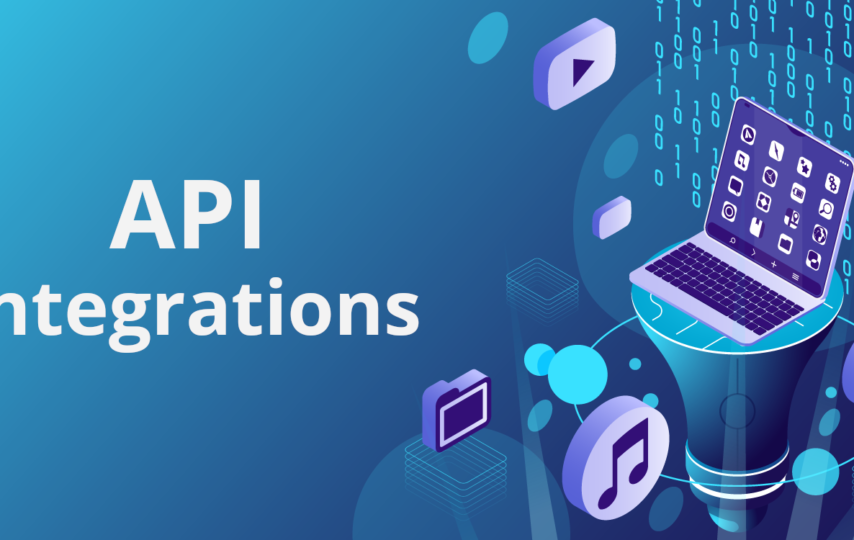In today’s digital world, businesses rely on various applications and software systems to streamline their operations and provide better services to their customers. However, these applications and systems often operate in silos, resulting in data fragmentation and inefficiencies. This is where API integration comes in, providing a way to connect disparate systems and streamline data flow between them.
API integration is a method of connecting different applications or software systems to allow them to share data seamlessly. API stands for “Application Programming Interface,” which is a set of protocols, routines, and tools used to build software applications. Thus, if you wish to automate workflows, reduce errors, and gain end-to-end visibility into their operations, API integration would be a right choice.
What are the benefits of API Integration for your business?
API integration offers numerous benefits to businesses of all sizes. Here are some of the most significant ones:
- Automation. API integration allows you to automate the workflows, reducing manual labor and human error. For example, a company can use API integration to automatically update its inventory system when a new order is placed on its e-commerce platform.
- Integration. It enables organizations to connect different applications and systems seamlessly, eliminating data silos and improving data accuracy.
- Reduced errors. By automating workflows and minimizing manual data entry, API integration helps businesses reduce errors and ensure data accuracy.
- Scalability. API integration allows businesses to scale their operations easily without having to worry about infrastructure limitations. For example, you can use API integration to automatically add new customers to its CRM system as they sign up on its website.
- End-to-end visibility. API integration gives you a complete view of their operations, from customer interactions to back-end processes. This enables businesses to make better-informed decisions and improve overall efficiency.
- Ease of use. Its tools are designed to be user-friendly, making it easy for non-technical staff to use them without extensive training.
- Smart analytics. With API integration, you gather data from multiple sources and analyze it in one place. As a result, helpful insights into customer behavior and trends help businesses to make data-driven decisions.
- Alerts. API integration can also be used to set up alerts, such as notifications when a certain threshold is reached or an error occurs.
Examples of most popular API for web services
Though the implementation of API becomes wider and wider with each day, we’re going to discuss three most widespread examples of it. Let’s go!
Twitter API
Twitter’s API allows businesses to interact with Twitter’s platform programmatically. In particular, you can use Twitter’s API to create and manage Twitter campaigns, track user engagement, and monitor conversations around their brand.
Google Maps API
Google Maps’ API helps other companies to embed Google Maps into their websites or applications. Specifically, this type of API can be used to provide location-based services, such as finding the nearest store or restaurant.
Paypal API
Paypal’s API gives an opportunity to integrate its payment system into their websites or applications. Consequently, you accept payments from customers in a secure and reliable manner. When a customer makes a payment, the data is transmitted securely to PayPal, and the payment is processed. The API then sends a confirmation message back to your website or mobile app, indicating that the payment has been successful.
How does API integration work?
API integration works by connecting different applications or systems and allowing them to share data and communicate with each other seamlessly.
This process typically involves the following steps:
- Define the use case. The first step in API integration is to define the use case. This involves identifying the business problem that needs to be solved and the applications or systems that need to be connected.
- Choose the API. Once the use case has been defined, the next step is to choose the API that will be used to connect the applications or systems. The selected API should be compatible with the applications or systems being used and provide the necessary functionality.
- Set up the API. The next step is to set up the API. It includes configuring the API settings, such as authentication and security, and setting up the API endpoints.
- Integrate the API into your website/application. For example, if you’ve chosen the Paypal API, you start with creating an account here and obtaining an API key—a unique identifier that allows your applications to access the PayPal API. Then you’d need to integrate the API into your service using software development kits (SDKs) or programming interfaces provided by PayPal. Once the integration is complete, your customers can make payments securely and conveniently using PayPal.
- Automate workflows between different applications and systems. For example, you could integrate your customer relationship management (CRM) system with your marketing automation software using APIs. This would allow you to automatically synchronize customer data and marketing campaigns between the two systems, improving data accuracy and reducing manual work.
- Enhance business intelligence and analytics. By integrating data from different systems and applications, companies can gain insights into their operations, identify trends, and make data-driven decisions.
- Testing and monitoring. When integration is done, check if it’s working as expected.
Tips to make API integration work for you
Here are some tips to ensure successful API integration:
- Define clear goals and objectives before starting the integration process
- Choose APIs that are well-documented and widely used in the industry
- Make sure that the APIs are compatible with the applications or systems being used
- Ensure that the APIs have the necessary security features to protect data
- Test the integration thoroughly to identify and resolve any issues before going live
- Monitor the integration continuously to ensure that it is working as expected and make adjustments as needed.
Try the advantages of API integration yourself!
As you see, API integration is an essential tool to streamline their operations, improve data accuracy, and gain end-to-end visibility into operations. By connecting different applications and systems, you can automate workflows, reduce errors, and scale their operations easily. Popular APIs, such as Twitter, Google Maps, and Paypal, can be used to enhance business processes and provide better services to customers.
However, custom API integration requires careful planning, testing, and monitoring. By choosing a reliable IT partner, you can be sure that your API integration efforts are successful and deliver the desired results. With the right approach, it can be a powerful tool to achieve your business goals.