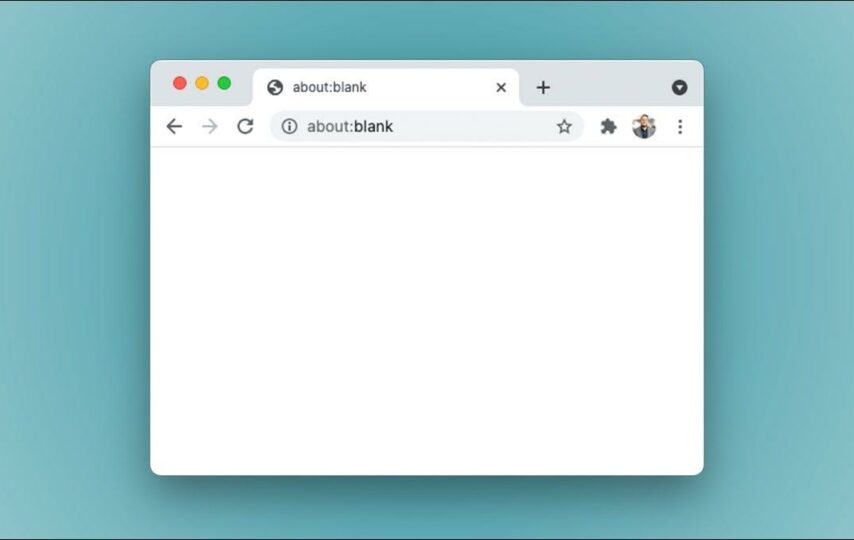The mysterious phrase “about:blank” often appears as a blank page or tab when you open your web browser. While it may seem harmless at first, about:blank can sometimes be an indication of underlying issues or unwanted software on your device.
When you open a new tab or window in your web browser, the URL field often displays “about:blank.” This term represents a blank page and is usually harmless. However, in some cases, about:blank can be a symptom of more significant issues, such as malware or unwanted browser settings modifications. It’s important to understand the causes and how to remove /about blank to maintain a secure browsing environment.
Understanding /about blank
About:blank is not an actual website or web page. It is a protocol recognized by web browsers to display a blank page. About:blank is a blank page or tab that appears when opening a new browser window. While it is a standard behavior, certain factors can lead to the persistence of about:blank or cause it to appear unexpectedly.
Causes of about:blank
Malware and about:blank: Malicious software or browser hijackers can modify your browser settings and force the about:blank page to appear. These unwanted programs often redirect your searches, display intrusive ads, or collect your browsing data without your consent.
When it comes to about:blank, it’s important to consider the impact of browser settings and installed extensions or plugins. These adjustments, whether deliberate or accidental, have the potential to influence your browsing experience and contribute to the persistence of about:blank. It is crucial to be mindful of such modifications and their potential effects.
Malware and about:blank
Malware can be a common cause of about:blank-related issues. When your system is infected with malware, it can manipulate your browser settings and force the about:blank page to appear. This unwanted software may also introduce additional pop-ups, redirects, or other intrusive behavior. To remove about:blank caused by malware, you should take immediate action to scan and clean your system.
Browser settings and about:blank
Sometimes, changes made to your browser settings can lead to the persistence of about:blank. Additionally, certain extensions or plugins can modify your browser’s behavior and cause the blank page to appear. It’s essential to review and adjust your browser settings to remove about:blank resulting from these changes.
Removing /about blank
Removing about:blank depends on the underlying cause. In some cases, manual removal methods can address the issue, while other situations may require more comprehensive approaches. Here are some steps you can take to remove about:blank and restore your browsing experience:
Manual removal methods
Check browser extensions: Go to your browser’s settings or preferences and review the installed extensions. Remove any suspicious or unwanted extensions that may be causing about:blank.
Clear browsing data: Clear your browser’s cache, cookies, and browsing history. This process can help eliminate any stored data that might contribute to the appearance of about:blank.
Resetting browser settings
This action will revert any modifications made to your browser and can help remove about:blank.
Installing antivirus software
Scan your system: Install reputable antivirus or anti-malware software and perform a full system scan. This step can help identify and remove any malware or unwanted programs that are causing about:blank.
Tips to prevent /about blank
Prevention is key to maintaining a secure browsing experience. Here are some tips to help you avoid encountering about:blank:
Keep your software up to date: Regularly update your operating system, web browser, and installed plugins or extensions. These updates often include security patches that can prevent vulnerabilities.
Exercise caution when downloading: Be mindful of the websites you visit and the files you download. Only download files from trusted sources to minimize the risk of malware infections.
Conclusion
Understanding the nature of about:blank and learning how to remove it is crucial for maintaining a secure and hassle-free browsing experience. About:blank is not inherently malicious, but it can be exploited by malicious actors to redirect users to unwanted websites or display intrusive advertisements.
Identifying the underlying factors responsible for the occurrence of about:blank is of utmost importance. These factors may include browser hijackers, adware, or unwanted extensions. A comprehensive examination of the system using trusted antivirus or anti-malware software can effectively detect and eliminate any hidden risks.
Secondly, taking preventive measures can significantly reduce the likelihood of encountering about:blank. One must exercise caution when acquiring and installing software, paying close attention to the reliability of the sources and thoroughly reviewing the installation procedure to evade unintentional installation of undesired programs.
Furthermore, keeping the browser version up to date and periodically clearing browsing data, including cookies and cache, can serve as preventive measures against the occurrence or reappearance of about:blank.It is also advisable to regularly review and disable any unnecessary or suspicious browser extensions or plugins.
Lastly, for users who continue to experience about:blank despite following these steps, seeking assistance from reputable online forums, communities, or technical support can provide additional guidance and personalized solutions.
In conclusion, removing about:blank requires a combination of proactive measures, effective scanning, and cautious browsing habits. By staying vigilant and implementing the strategies outlined in this article, users can protect themselves from potential threats associated with about:blank and enjoy a safer online browsing experience.
About:blank is a blank page or tab that appears when opening a new browser window. While it is generally harmless, it can sometimes indicate underlying issues such as malware or unwanted modifications to browser settings. By understanding the causes and taking appropriate actions, you can remove about:blank and ensure a secure browsing experience.
FAQs
Q1. Is about:blank a virus?
No, about:blank is not a virus itself. However, it can be a symptom of malware or unwanted browser modifications.
Q2. Can about:blank cause harm to my computer?
About:blank alone is typically harmless. However, it can be associated with malicious activities if caused by malware.
Q3. How to reset the browser settings?
To reset your browser settings, navigate to the settings or preferences menu of your specific browser and find the option to reset settings to their default values.
Q4. What should I do if about:blank keeps appearing?
If about:blank persists despite your efforts, it is recommended to scan your system with reputable antivirus software to detect and remove any underlying malware.
Q5. How can I prevent about:blank from appearing?
To prevent about:blank, keep your software up to date, exercise caution when downloading files, and be mindful of the websites you visit.