If you need assistance in generating ideas for a book or a last-minute essay, ChatGPT can likely help you out. However, if you require a lengthy and elaborate response to your prompts, you can get that by asking.
Nonetheless, you may have encountered ChatGPT’s concealed limits for characters or words. That happens when the chatbot suddenly stop responding mid-sentence. While ChatGPT’s response limits can be frustrating, it’s important to note that they can be easily circumvented.
In this article, you will learn about the Chat GPT max characters you can use. You will also learn about the techniques for prompting ChatGPT to provide longer responses.
What is ChatGPT Character Limit?
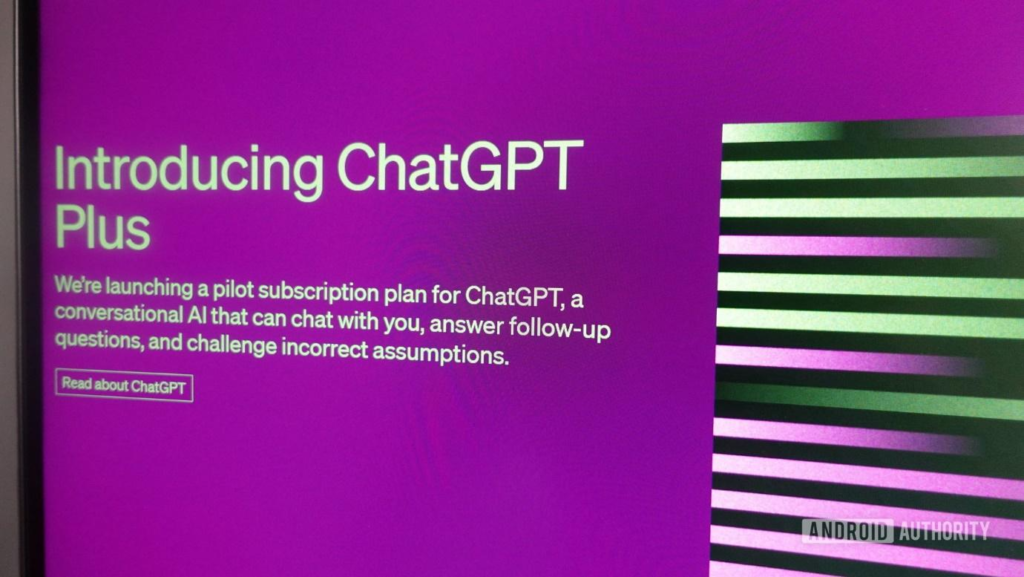
Although it is not explicitly stated in any official documentation, ChatGPT does indeed have a character limit. But it is much like the unpredictable hourly chat limit. Even with a ChatGPT Plus subscription, you cannot increase these character and word limits.
Nevertheless, several tactics can be employed to surpass this limitation and elicit lengthier responses from the chatbot. We’ll delve into these strategies in a subsequent section. According to some users, ChatGPT appears to have a word limit of 4,096 characters per prompt. It encompasses both the input and any accompanying background information.
If your prompt includes a substantial amount of background details, it may be advisable to split it up into multiple sections. Fortunately, ChatGPT can recall and utilize information from previous conversations, so it’s not necessary to include all the relevant information in a single prompt.
Chat GPT Max Characters You Can Use
The chatbot may encounter a limit that prevents it from generating the maximum of 4,096 characters, as the GPT-3 machine learning language model processes text as numerical “tokens”, to which each response is subject.
The number of tokens depends on the complexity of the words. Simpler English words can be represented by a single token, while more intricate or foreign words may require multiple tokens. You can observe this using OpenAI’s Tokenizer tool, which provides the token count for a given text.
If you request ChatGPT to produce code or respond in an uncommon language, the resulting response will consume more tokens. If you reach the token or character limit, ChatGPT may abruptly cease responding, even amid a sentence. On rare occasions, it may be necessary to refresh ChatGPT and generate a new response.
Reasons For Having a Word Limit

While there are several AI chatbots available, ChatGPT is one of the few that is available to users free of charge. This is due to the significant expenses associated with processing each response, as ChatGPT utilizes a sophisticated large language model that demands substantial computational resources to generate a response.
To grasp why operating an AI chatbot entails significant expenses, it’s useful to imagine the language model as a complex, interconnected network – not unlike our brains. When requesting a chatbot to generate novel text, it must construct a coherent sequence of words that makes logical sense.
This is far more intricate than, for instance, conducting a basic Google search, which doesn’t necessitate creating a human-like language from scratch.
High Cost of ChatGPT Response
According to Reuters, if Google employed a chatbot to generate 50-word responses for 50% of its search queries, the company would have to spend an extra $6 billion. This is perhaps why Microsoft has slowly introduced Bing Chat to the public and restricted it to only a few daily interactions.
The cost of operating ChatGPT by OpenAI is unknown, but it rises based on two factors: output length and complexity. As we noted previously, ChatGPT measures the output length in tokens. In addition to output length, complexity is another factor that affects the cost of running ChatGPT.
It encompasses all the different considerations that the chatbot needs to make before generating the next word. Microsoft has made significant investments in OpenAI and probably offsets some of its computing costs through its Azure data centers.
As a result, it uses the company’s large language models to power Bing Chat. Other AI chatbot alternatives can remain free by using an ad-supported model. While ChatGPT remains free for the time being, it may transition to a paid service once the research preview period concludes.
How to Get Longer Responses?
In case you hit ChatGPT’s character limit, there are some strategies that you can implement to generate longer responses. One of the methods is to follow up with additional questions or prompts. For instance, if ChatGPT stops responding abruptly, you can type “Continue” as a follow-up prompt.
Alternatively, you can repeat the last sentence and ask the chatbot to pick up where it left off. If ChatGPT’s response falls short of its character limit, try providing a more descriptive prompt that allows the AI to generate a longer response.
For instance, instead of asking a generic question like “What is your favorite color?”, you could ask something like “Can you write a 200-word response on the psychological effects of the color blue?”. Be aware that ChatGPT cannot write beyond its character limit even if you provide a detailed prompt.
To generate a longer response, try breaking down your request into smaller chunks or subtopics. This can be especially helpful if you need ChatGPT to write a longer essay, code, or story. You can divide the task into separate sections or chapters and ask ChatGPT to generate each part separately.
For instance, you could ask for an introduction to the topic in one prompt, then request subsequent sections until you conclude. This way, you can overcome the character limit and get a comprehensive response from the chatbot.
Extra Tip
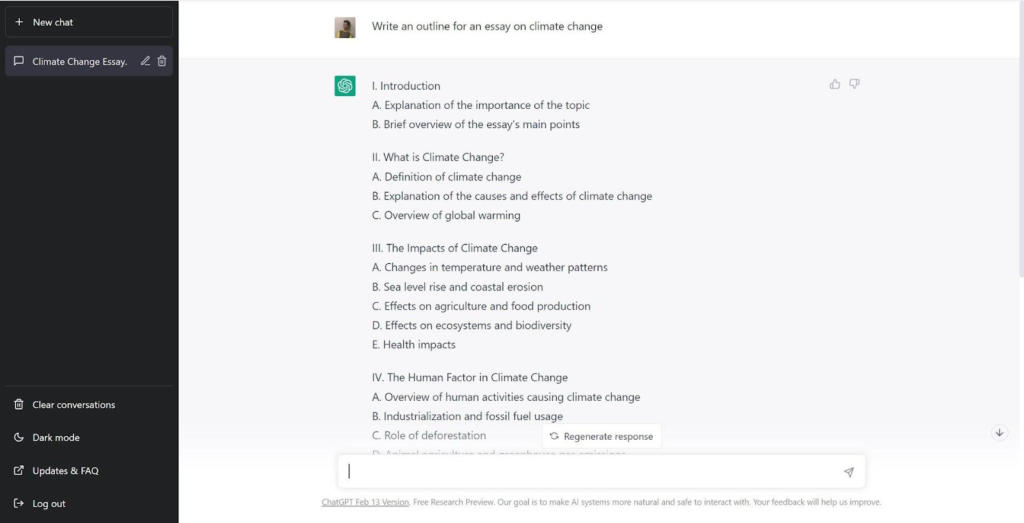
In case you find it challenging to divide the task into smaller chunks, you can always ask ChatGPT to help you with it. In the initial prompt, provide a title for the essay or story and any relevant background information. Then, ask the chatbot to generate an outline for you, breaking down the task into smaller sections.
You can then use these sections as prompts for ChatGPT to write each part one at a time. If ChatGPT becomes unresponsive before reaching its character limit, you can try regenerating the response by clicking the respective button. However, please keep in mind that sometimes the chatbot may freeze due to OpenAI’s content policy violation detection.
In such cases, it’s important to review your prompt and modify it accordingly before generating a new response.
Final Words: Chat GPT Max Characters
By utilizing the aforementioned methods, it’s possible to surpass ChatGPT’s character limit and generate longer essays and stories. Additionally, OpenAI recently unveiled GPT-4, which promises more intelligent and imaginative ChatGPT responses.
This updated model allows longer inputs, although it’s unclear whether it affects ChatGPT’s current character limit. Although the specific limit has not been disclosed by ChatGPT’s creators, users have shared that there is a 4,096-character limit, equivalent to approximately 500 words.
Nevertheless, if you exceed this limit, you can prompt the chatbot to continue its initial response with the help of various techniques that we mentioned in this article.








