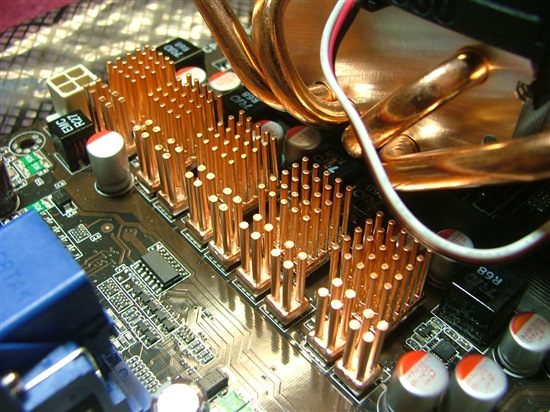Due to the recent ease introduced into the PC building industry, we usually end up ignoring the difficult engineering which goes into making all the different components of computers. One of the things you should know about is knowing how the motherboard manages and supplies power to rest of the PC components, like the CPU.
VRM (voltage regulator module) is used to manage the power going into the processor. But can VRM of your motherboard affect its performance? Let’s discuss the VRM in detail in this brief article. If you are looking for the best motherboard for gaming here, we have enlisted the best gaming motherboards.
Introduction to VRMs
The VRM on your motherboard makes sure that the CPU and GPU of your computer keep receiving enough and consistent supply of power. However, this component is usually ignored.
The quality of VRM installed on the motherboard you’re using can actually affect the performance of processor and GPU. Low quality VRMs can affect the CPUs ability to deliver great results under heavy workloads. Moreover, a poorly made VRM can make your PC to shut down under load, especially if you’re over clicking your computer.
Working of VRMs
The power supply installed in your computer supplies 12 volt power to the motherboard. VRM’s job is to reduce this power down to a usable level. For example, when you adjust the processor voltage to 1.1V to 1.35V (or any other level), the VRM regulated that voltage and makes sure that the exact same voltage is supplied to the processor. If the VRM fails to regulate the voltage properly, the sophisticated electrical components inside the computer might get damaged. A high quality VRM provides the exact voltage as you have entered it in the over locking profile, or as the default BIOS of the motherboard requires it to supply.
So, we can say that VRM basically work to step down the voltage provided by the power supply to supply the power to PC components as needed.
There are three components which combine to make a VRM work properly, these are capacitors, inductors, and MOSFETs. And IC (integrated circuit) is used by the VRM to control all the rest of the components.
This is the simplest explanation to how a single phase VRM works.
What about Multi-Phase VRMs?
Multi phase VRMs are required in modern computers. Multi phase VRMs actually control a wider area on the motherboard without getting too hot. Low heat production and high efficiency allows multiple VRMs to control all the components precisely.
All the VRMs divide the needed current supply, and take turns to supply current to the processor. All the phases provide the exact same power to keep the total power supply same. This is how modern VRMs generate a smooth, non-fluctuating source of power for your processor. This translates to better performance of your CPU under load and otherwise.
Advertisements of VRMs
When you see the VRM specs of different potential motherboards you’re looking to buy, you will see numbers like 6+2, 8+3 etc. In this case, the numbers written before the plus sign indicate the total number of VRM which are dedicated to providing clean power to the processor. The number written after the plus sigh indicates the number of VRMs which are left to provide power to rest of the motherboard components, like Memory modules.
Now the truth about BRM advertisements like 18+1 and 12+1. In this case (when the number of VRMs advertised is more than 8), the manufacturer uses a phase doubler to effectively double the perks of existing phases without actually making that quantity of VRMs. Keep in mind that this isn’t near as effective as true separated phases, but it does offer some help without the extra added cost of building true separated phases. So, the overly increased number of VRMs written in the specs is usually a marketing gimmick, with little advantage to the end consumer.
Effect of VRM on performance
The main purpose of a VRM is providing decreased, well controlled and clean power to the processor. While an average quality VRM is often good enough to provide power to a locked CPU, this isn’t true when you’re looking to overclock the processor for extra performance. So, the quality of VRM on your motherboard becomes highly important when over clicking is considered.