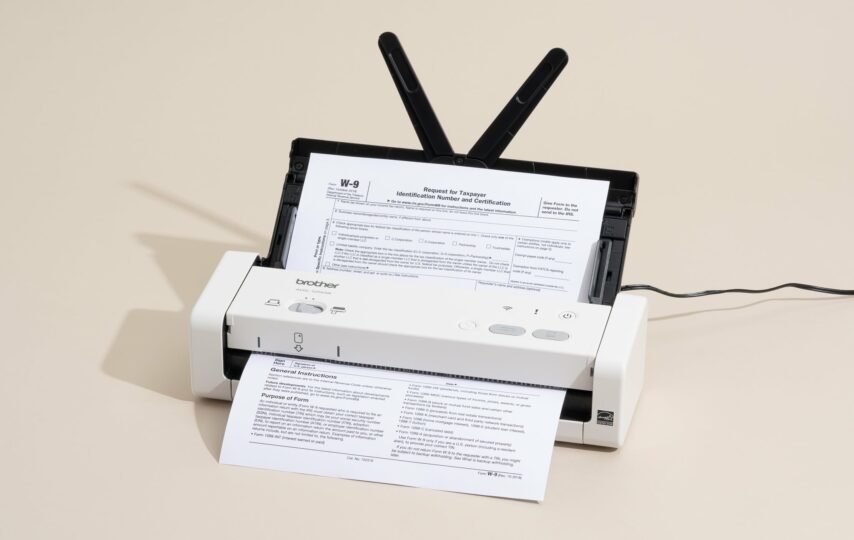Just as with books, documents, journals, receipts etc., artworks and images need to be scanned. The requirements for scanning such items are usually higher than those for books and other documents as the resolution, color depths and other factors help to bring out the quality and clarity of the images. Such scanners though expensive goes a long way to help artists increase productivity, makes it easier to edit and send digital images. Although some may prefer the traditional way of storing artworks and photos, using a computer scanner help to store on clouds for future references and the likes.
why do artists need scanners for?
- Archiving and portfolio creation: scanners goes a long way to help artists preserve their works and also build their portfolio. This makes it easier, faster and convenient to share or showcase their works with interested and potential clients and galleries.
- Image editing and manipulation: Some scanners come with editable software programs. This allows artists to edit and manipulate scanned images and make them into collages, assimilate them into other digital media, or experiment with different visual effects.
- Print reproduction: scanning artworks or images helps in recreating them. Scanners with high resolution and color depth can capture to the tinniest detail, making them ideal for producing more high-quality works through either digital printing or using traditional methods.
- Reference material: Artists may use scanned images as reference material for future projects, or to incorporate into other works of art. As scanned images can be kept in the cloud, they can be easily accessed when the need arises.
- Sharing and promotion: Scanning images makes it easier to share on social media platforms, artist websites, or online marketplaces to promote the artist’s work and connect with potential buyers. This helps increase the visibility and reach of an artist’s work, thus increasing revenue in the long run.
What to look out for before purchasing a scanner for artworks
- Resolution: the clarity of an image or its color accuracy depends on its resolution. A scanner with a higher resolution will be able to capture more details in your artwork, resulting in a higher quality image. For example, if you are scanning a piece of artwork that has fine lines or small details, a higher resolution scanner will be able to capture those details more accurately and clearly than a lower resolution scanner. However, a scanned image with higher resolution may take up more space so you need to consider your device’s space before using it.
- Size: Portable scanners come in different sizes, so you need to consider the size that best suits your needs. If you plan to carry the scanner with you, a smaller and lighter scanner may be more suitable. Also consider the size of the artwork or image you want to digitize in order to avoid any challenges.
- Speed: when buying a scanner for computer, consider how fast the scanner can scan pages of documents and send them to your device. Faster scanners can save you time and make your scanning process more efficient. There are many factors that affect the speed of scanners such as resolution and color depth. Therefore, it is imperative to find a balance between quality and speed.
- Connectivity: USB or wireless connectivity option allows you to easily transfer your scanned images to your computer, mobile device or other devices. This is most used by business travelers or those working away from their offices or even students, as it can be used anywhere or taken wherever one is traveling without the hassle of a wired connection.
- Battery Life: If you plan to use the scanner for extended periods without access to a power source, you’ll want a scanner with a longer battery life. This depends on the size, type and power usage of the scanner. Although some scanners come with power adapters or options to connect to power sources, this can also help extend the battery life of scanners and make them more versatile.
- Automatic Document Feeder (ADF): With ADF, you can scan multiple pages of a document at once, without having to manually feed them into the scanner. This helps you save time and increases productivity. Likewise, you can finish faster and invest your time in other stuffs.
- Software: Look for a scanner that comes with software that is easy to use and allows you to edit and organize your scanned images and whether it is compatible with your operating system or mobile device. While some portable scanners come with editable options, others come with software that enables you to create searchable PDFs or upload your scanned images to the cloud.
- Price: Before buying a scanner, you should identify your specifications and create a budget. As handheld scanners come in different prices and have different features, you can find one that suits your needs and suits your budget. In any case, you should make accommodations in your budget in order to get the best deal.
The best scanners on the market for artists
Depending on your specifications, needs and budget, CZUR offers the best options to choose. From the professional ET series to the personal Aura, shine and Lens series, artists are presented with options to choose from and they help digitalize works with ease and flexibilities. The ET series for instance is high in resolution, additional side lights to prevent reflections and lighten your work. It also has a high scanning speed of 1.5s per page, recognizes about 180 languages or more, handles up to documents sizes of A3 and creates searchable and editable PDF’s, Word, Excel files.
Conclusion
Scanners are the best devices for converting artworks and photos into digital files, preserve, share, edit, manipulate and recreate them. The CZUR series are the best possible options for artists and anyone anywhere looking to scan images as they are portable, easy to use, affordable, faster and inbuilt with software programs that can create searchable PDF’s, Word and Excel files.