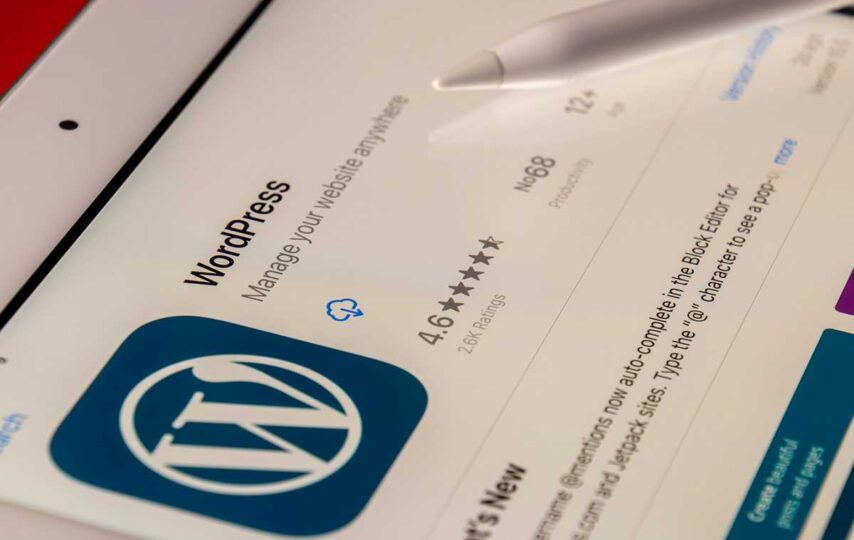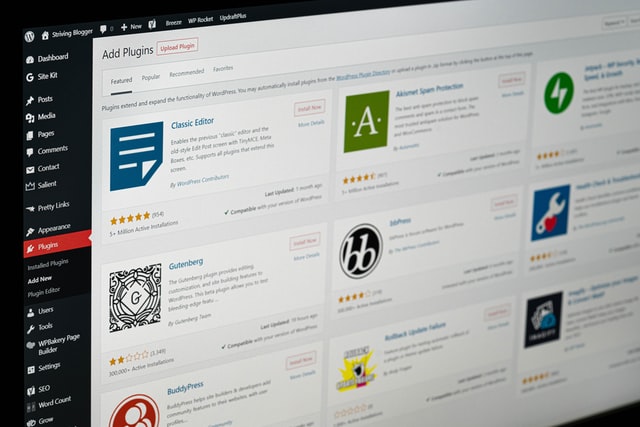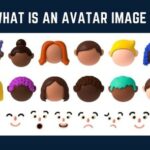WordPress is one of the most popular content management systems in use today. While it is powerful and versatile, there are a few things that can be done to improve page load times. In this article, we will discuss some tips on how to improve WordPress page load times.
1. Use a content delivery network (CDN).
A CDN is a network of servers that deliver content to users based on their geographic location. By using a CDN, you can improve page load times by loading content from a server that is closer to the user’s location. This can be especially useful for visitors who are located far away from your server.
This way, you can also diversify your target market and get more traffic from different regions.
2. Optimize your images.
Images are one of the biggest factors that can affect page load times. When you upload an image to your website, make sure to optimize it for the web. This means reducing its file size without compromising on quality.
There are a number of ways to do this, including using an image compression plugin or tool.
3. Use a caching plugin.
Caching is a way of storing data so that it can be retrieved more quickly. By using a caching plugin, you can improve WordPress page load times by storing data such as images and pages so that they can be loaded more quickly.
If you’ve never used a caching plugin before, you should know that there are a number of them available. Some popular caching plugins include WP Super Cache and W3 Total Cache.
4. Minimize HTTP requests.
Each time a visitor loads a page, their browser makes a request to the server for each element on the page. This includes things like images, stylesheets, and JavaScript files. By minimizing HTTP requests, you can reduce the amount of time it takes for a page to load.
There are a few ways to minimize HTTP requests, including using CSS sprites and concatenating files.
5. Use a content management system (CMS).
A CMS can help improve WordPress page load times by simplifying the process of managing your content. By using a CMS, you can avoid having to manually edit HTML code and can instead focus on creating content.
Some popular WordPress CMS plugins include WordPress SEO by Yoast and Jetpack.
6. Optimize your WordPress database.
Your WordPress database can become bloated over time, which can lead to slow page load times. To optimize your WordPress database, you can use a plugin like WP-DB Manager or phpMyAdmin.
When a database becomes bloated, it can contain a lot of redundant data that can slow down your website. Optimizing your database will help to remove this excess data and improve WordPress page load times.
7. Upgrade to a faster web host.
If you are on a shared hosting plan, your site may be slow due to the limited resources that are available. You can improve WordPress page load times by upgrading to a faster web host such as WP Engine or SiteGround.
8. Use a lazy load plugin.
Lazy loading is a way of loading content only when it is needed. By using a lazy load plugin, you can improve WordPress page load times by deferring the loading of images until they are visible to the user.
Some popular lazy load plugins for WordPress include BJ Lazy Load and a3 Lazy Load. As well as that, the Jetpack plugin includes a lazy load feature.
9. Use a WordPress performance plugin.
A WordPress performance plugin can help you to collect data on your website’s performance and identify areas that need improvement. By using a WordPress performance plugin, you can improve WordPress page load times by troubleshooting issues and implementing changes.
Some popular WordPress performance plugins include Query Monitor and New Relic. Performance plugins are generally more suitable for advanced users.
10. Manually edit your .htaccess file.
The .htaccess file is a configuration file that can be used to improve WordPress page load times. By editing your .htaccess file, you can add directives that will help to improve the performance of your website.
You can do this by logging into your WordPress site via FTP and editing the .htaccess file.
11. Avoid using too many plugins.
While plugins can be a great way to add functionality to your website, they can also slow down your site. This is because each plugin adds code that needs to be loaded every time a page is accessed.
To avoid this, you should only use the plugins that you really need. If you are using a lot of plugins, you should consider deactivating or deleting the ones that you don’t need.
12. Monitor Your Site’s Uptime
Another important thing to monitor is your site’s uptime. If your site is down, visitors will not be able to access it.
You can use a tool like Pingdom to monitor your site’s uptime. Additionally, many web hosting providers offer uptime monitoring as part of their services.
13. Determine Your Weak Spots
Sometimes you’ve already tried improving your site speed with some of these tips but it doesn’t seem to work. Instead of trying over and over again and hoping for results, you can find a company that does SEO and technical audits.
The best part is that because of the digitalization of the market, you don’t have to go local for good services. For example, an SEO Syndey agency may be able to do a better job than one from your city. Research large markets for SEO and you’ll easily find the best company for you.
By completing a technical audit, this type of company can help you determine what’s causing your site to be slow and significantly increase load speeds
14. Check Your Site’s Speed Regularly
After you’ve determined what was causing your site to be slow and have made the necessary changes, you should check your site’s speed regularly. This way, you can ensure that your site is loading quickly and identify any potential issues early on.
You can use a tool like Google PageSpeed Insights to check your site’s speed.
Read also: How WordPress Optimization Tips Can Speed Up My Website?
Conclusion
There are a number of ways that you can improve WordPress page load times. By following the tips in this article, you should be able to significantly improve the performance of your website in no time.