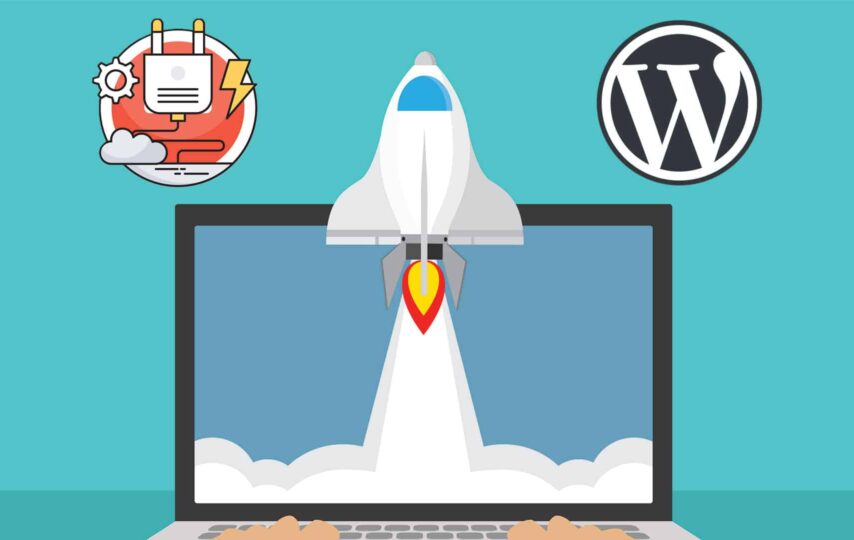Are you in search of the best WordPress performance plugin to speed up your website? If yes, you have come to the right place. In this post, we will be looking at some of the best WordPress plugins that can use to enhance the speed of your WordPress website. From caching plugins to optimization plugins to security plugins, there are quite a few options available.
Caching plugins are a great way to reduce website loading times by caching content locally on the user’s device, allowing them to access it faster. Optimization plugins also help speed up your website by compressing images, minifying code, and optimizing database queries.
Finally, security plugins are great for ensuring that your website is protected from malicious attacks and unauthorized access. Whether you’re a beginner or an experienced WordPress user, these plugins will give you the performance boost you need to keep your site running smoothly.
Top Free WordPress Speed optimization Plugins in 2023
1. Caching Plugin: W3 Total Cache
W3 Total Cache (W3TC) is a powerful tool that can improve the SEO, Core Web Vitals, and overall user experience of your site. It does this by increasing website performance and reducing load times. W3TC leverages features like CDN integration, minifying and compressing HTML, CSS, and JavaScript, and enabling browser caching.
With the right settings, these features can have a dramatic effect on your website’s performance. By reducing the time it takes to load a page, W3TC can help improve search engine rankings, speed up page load times, and promote a better user experience. It can even help improve your Core Web Vitals scores, which are key for ranking in Google’s search engine. With W3TC, you can take your website’s performance to the next level and make sure your customers have the best possible experience.
Features
- Gains in search engine result page ranks, especially for mobile-friendly websites and sites that employ SSL
- At least 10x improvement in overall site performance (Grade A in WebPagetest or considerable Google Page Speed improvements) when completely configured
- better “site performance,” which influences your site’s ranking on Google.com, and higher conversion rates.
- Repeat page visits “instantly”: browser caching
2. Image Size Plugin: Smush
Smush is a powerful image optimization & image compression plugin for WordPress, and it’s been proven time and time again as the number one choice for speed and quality. It has been benchmarked and tested by industry experts, resulting in excellent performance and reliability.
And not only is Smush the most reliable and efficient plugin available, it is also the award-winning, back-to-back crowd favorite. With Smush, you can feel confident that your images are being optimized quickly and efficiently, without sacrificing quality. Plus, its intuitive interface makes it easy to use and understand, so you don’t have to be a tech expert to get the most out of the plugin.
Smush is the perfect solution for anyone looking to optimize and compress images on their WordPress site – it’s fast, reliable, and easy to use.
Features
- Lossless compression – Remove unnecessary data from photos and reduce file size without compromising image quality.
- Switch to delay off-screen graphics with Lazy Load.
- Bulk Smush: Compress and optimize many photos with a single click.
- Background Optimization – Even when the plugin is closed, Smush’s effective optimization tools will keep working in the background.
- Setting a maximum width and height will cause huge images to scale down while being compressed.
3. Database Plugin: WP-Optimize
WP-Optimize Cache is a revolutionary all-in-one WordPress performance plugin that can take your website to the next level. It caches your site, cleans your database, compresses your images, and optimizes your scripts, all in one place.
Every website can benefit from its features, including faster loading times, improved user experience, and increased search engine rankings. WP-Optimize Cache also offers detailed reviews, installation guides, and development support, making it easy to get up and running quickly.
Whether you’re a beginner or a seasoned veteran, WP-Optimize Cache can help you get the most out of your WordPress website.
Features
- CLEANS THE DATABASE
- COMPRESSES IMAGES
- CACHES PAGES
- MINIFY AND COMBINE CSS AND JAVASCRIPT
So if you’re looking to boost your website’s performance, WP-Optimize Cache is an invaluable tool for the job.
4. Lazy Load Plugin: Lazy Load
LazyLoad plugin is the best plugin for WordPress when it comes to optimizing images and videos. With just a few clicks, this plugin enables you to display images, videos, and iframes on a page only when they are visible to the user. Not only that, but it also helps reduce page loading time. This means faster page speeds and a better user experience. Plus, you can load images in post content or widget text, and they’ll be loaded only when they come into view.
Features
- First Input Delay (Core Web Vital) and Total Blocking Time performance will be enhanced (Lighthouse metric).
- Less HTTP queries will be made, which is another approach to speed up your website and raise its Largest Contentful Paint rating (another Core Web Vital).
LazyLoad is a powerful tool that helps improve the performance of your WordPress website and makes it easier for the user to view content. It’s a must-have plugin for any business looking to maximize its online presence.
5. Jetpack Boost – Website Speed, Performance, and Critical CSS
Having a fast-loading website is essential for providing a great user experience. With Jetpack Boost, you can easily optimize your WordPress site’s performance and speed up your page loading times. Jetpack Boost’s one-click optimization which is one of the best on-page SEO tools feature makes it easy to boost your Core Web Vitals, ensuring that your site loads quickly for visitors.
This can help boost SEO, as well as increase user engagement and satisfaction. Jetpack Boost also offers other optimization features such as caching, lazy loading, and compression. These features can reduce the size of your pages, resulting in faster loading times.
Additionally, Jetpack Boost offers detailed reports to help you track and monitor your website’s performance. With these reports, you can get insights into your page loading speed, as well as identify and fix any issues that may be causing slowdowns. Jetpack Boost is the perfect tool to help speed up your WordPress site and improve your page performance.
6. Hummingbird – Optimize Speed, Enable Cache, Minify CSS & Defer Critical JS
Hummingbird is an amazing tool that can help you take your website performance to the next level. It allows you to fine-tune controls over file compression, deferring CSS and JavaScript, and many more. This helps optimize your website and make it load faster, as well as boost your Google PageSpeed Insights. This can be especially useful for eCommerce businesses, as it helps them increase their website speed and therefore improve the overall user experience.
With Hummingbird, you can also utilize lazy loading, which can help reduce the size of images and other elements on the page. This helps with the page loading speed and can also help reduce server load. With just a few clicks, Hummingbird can help you make your website faster, as well as reduce bandwidth and loading time.
Features
- Scan and Fix – Run a scan of your website to identify any issues that are slowing it down. Then, utilise one-click performance enhancements to significantly increase speed.
- World-class caching – A complete caching suite with full-page, Gravatar, and browser cache tools to load pages more quickly.
- Performance Reports: Expert advice on running your website quickly.
- Asset Optimization: For optimal performance, position, minify, and combine Javascript, CSS, and Google Font files.
- Better Rankings – Boost GTmetrix, YSlow, Pingdom, and Google PageSpeed Insights (SEO ranking factor) scores.
All in all, this is a great tool that can help optimize your website and improve your Google PageSpeed Insights score.
7. Asset CleanUp: Page Speed Booster
Asset CleanUp is the perfect tool for any website owner who is concerned about page speed and performance. It scans your page and detects all the assets that are loaded, making it easy to identify and deactivate any unnecessary code. All you have to do is select the CSS/JS files that are not necessary to load, and Asset CleanUp will take care of the rest.
This allows for a much faster loading time for your website, which in turn can improve user experience and even boost your SEO rankings. Furthermore, Asset CleanUp also helps you keep a clean and organized codebase, making it easier to find and fix any errors or issues.
Features
- Reduce CSS file size (including inline code within STYLE tags)
- file JavaScript minification (including inline code within SCRIPT tags)
- combine the JavaScript and CSS files that are still loaded
- CSS Inline Files (automatically & by specifying the path to the stylesheets)
- By adding the “defer” attribute to the SCRIPT tags, you can delay bundled JavaScript files.
- Emojis, Dashicons for visitors, and Comment Reply if they aren’t utilised will all be removed from the website.
So if you’re looking for a simple and effective way to speed up your website and keep your code clean and organized, then Asset CleanUp is a perfect choice.
8. Autoptimize
Your website can be easily optimized with Autoptimize. Additionally, it may relocate and delay scripts to the footer, aggregate, minify, and cache scripts and styles, inject CSS by default in the page head but also inline important CSS and postpone the aggregated full CSS, and minify HTML.
As a result, even if your site is currently using HTTP/2, it can still perform better! You may customize Autoptimize to meet the unique requirements of each and every site thanks to the rich API that is provided.
You should definitely use one of the various caching plugins to do page caching if you think performance is crucial.
9. LiteSpeed Cache
LiteSpeed Cache for WordPress (LSCWP) is an all-in-one site acceleration plugin that offers a unique server-level caching system and a wide range of optimization features. By using LSCWP, businesses can increase the speed and performance of their sites dramatically.
LSCWP also supports WordPress Multisite, allowing businesses to manage multiple sites from a single dashboard. In addition, the plugin features a web-based cache management console that makes it easy to monitor and adjust the plugin’s settings. And because it’s built to be both powerful and user-friendly, businesses can easily take advantage of all the available options to get the best performance out of their sites.
Ultimately, LSCWP is an ideal plugin for businesses looking to get the most out of their WordPress sites.
Final Words
If you are having trouble getting your website to run faster, the installation of WordPress performance plugins can have a dramatic impact on your page loading times. This is because they help to optimize your website’s loading speed by caching, compressing, and minifying the code. They also offer additional features such as image optimization, lazy loading, and defer JavaScript loading. All of these features help to ensure that your website is able to load quickly and efficiently, without sacrificing any of the content or features you want to provide.
Not only will this help improve the user experience, but it can also help improve your search engine rankings, as Google and other search engines take into account the loading times of websites when deciding where to rank them. So, if you’re looking for a quick and easy way to speed up your website, installing these performance plugins is the way to go!