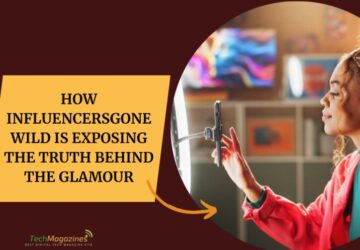Have you ever wanted to track down the internet location of the player who’s causing problems during your games? You’re not alone! People use xResolver, an unpopular tool, to find out what IP addresses players have when participating in online games. But is it ethical? Is it even legal? What ethical alternatives can help you better? This article looks at the xresolver and its features and warns about its risks while introducing multiple free options for checking networks and fixing gaming issues.
What is xResolver?
The website xResolver stores publicly available IP addresses and Xbox and PlayStation game user information for all users in its database. You can track a player’s IP address when you enter their Xbox Gamertag or PSN username into xResolver. Network sniffers gather online multiplayer lobby IP addresses to make up the database.
Despite being legal the platform draws controversy because abusers misuse its functionality. People misuse the tool to perform DDoS attacks that overload gamer networks and force them off Xbox or PlayStation platforms. Many gamers feel vulnerable when using online services because of this threat.
What Does xResolver Do?
Through its platform, xResolver helps collect online gaming data and tracks Internet Protocol addresses.
1. Logs and Stores IP Addresses: xResolver saves Xbox Gamertag and PSN username data paired with their IP addresses in their database. Gaming data is gathered when players enter open P2P lobbies that reveal their network IP.
2. Matches Gamertags to IPs: People can submit Xbox Gamertag or PSN ID entries on xResolver to see if the system detects and stores available IP addresses in its database. By using xResolver to track IP address data from online games, users can monitor other gamers.
3. Provides Location Data: The platform lets users check which region a player’s IP address points to with its Geo-IP lookups. The tool shows approximate location details about a player’s internet access including nation, region, community and connection provider.
4. Paid Blacklisting Services: With a paid service, users can protect their Gamertags from appearing in search results on xResolver. Weekly payment to xResolver blocks your IP address from appearing on the platform for any other user to find.
5. Offers Additional Tools: Some versions of xResolver and similar platforms include extra tools, such as: The service known as IP Booters delivers Denial-of-Service attacks but contradicts all rules set by game platforms. These programs claim to modify your Gamertag information to help you stay untraceable.
Although xResolver functions as a basic lookup platform its supporting tools create serious privacy threats for online gamers.
How to Use xResolver?

Step 1: Visit the Website
- Start your browser and access the official xResolver domain page (if it remains active). The service is also available on substitute websites that duplicate its primary features.
Step 2: Enter a Gamertag or PSN ID
- Find the search field on the website screen or look for Playstation or Xbox resolvers..
- Enter the player’s Xbox Gamertag or PlayStation Network ID to check their IP address.
Step 3: Complete CAPTCHA and Search
- After entering the required information the website requires you to verify your human status through CAPTCHA.
- Press the search button to see if the website holds their IP address details.
Step 4: View the Results
If the Gamertag/PSN ID is in the database, the website will display:
- IP Address
- Geolocation(Country, State, City)
- Internet Service Provider (ISP)
Step 5: Use Additional Features (Optional)
- This system feature shows where players live in broad terms.
- You can make your username private for a fee by adding it to the blacklist.
5 Best Free Alternatives to xResolver
Here’s a list containing the top five free alternatives to xResolver:
1. OctoSniff: The detection tool OctoSniff tracks network traffic from all major gaming systems including Xbox PlayStation and personal computers. During player network activities our system extracts precise gaming session IP address data. Unlike xResolver, the tool OctoSniff detects IP addresses directly from users’ active sessions. You can use its basic version at no cost yet advanced tools need payment to access.
2. Lanc Remastered PC: You can find IP addresses through your gaming lobby packets using Lanc Remastered PC for free on PC. The tool detects current player IPs by scanning network data flows which helps track player locations in real time. It works well yet users need basic network setup abilities and must use it on Windows PCs.
3. PSN Resolver & Xbox Resolver: Users can use online software PSN Resolver & Xbox Resolver to locate IP addresses based on PlayStation Network IDs and Xbox tags. These tools match public IP records without performing live packet monitoring. These tools deliver quick results without needing setup but their precision declines alongside their dependence on updated data.
4. IPLogger: Using IPLogger, a URL shortener lets users see the IP addresses of people who click tracking links through its built-in tracking feature. It stores critical information including device type and browser usage together with the exact physical location. This service detects location although it retrieves IP addresses from other sources instead of direct gaming connections. This method needs the target person to click the hidden link for this system to work.
5. Grabify: Grabify complements IPLogger by creating invisible tracking links that reveal IP addresses at click time. You get full records of network provider information alongside precise user location and device details. The service functions mainly to identify IP addresses of online chat users yet needs users to click on hidden links before working effectively.
Conclusion
xResolver tools provide instant help but lead to severe legal trouble when not used ethically. Use the ethical solutions we outline here instead of using risky alternatives. You can study online gaming network activities by using legitimate methods that protect your security and keep everyone safe as you learn about network communication fundamentals.