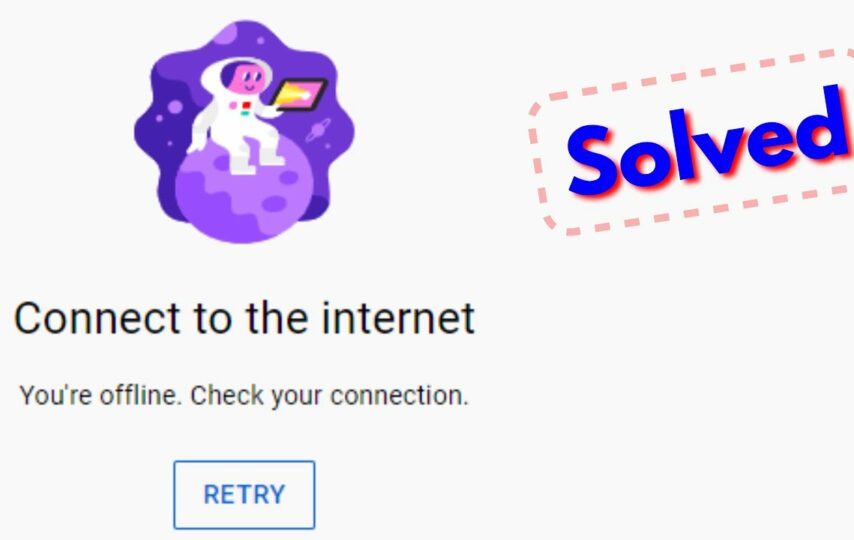If you came here to check out the issue “youtube you’re offline check your connection” then you are at the right place. We receive thousands of emails regarding this offline in our comment section. This not only makes your experience awful but also stalls the information through Youtube. As users have raised problems while watching videos they suddenly get disconnected and an offline notification pops up on their screen. As such there are many issues that users are facing that we gonna provide you with solutions for here.
In this article, we will discuss in detail the aforesaid topic. Additionally, we will try to solve all the possible queries regarding youtube getting offline.
Here are some of the solutions that you need to try to fix “Youtube youre offline check your connection” problems
Method 1: Check your Internet connection
In any case, whenever you go offline suddenly, the first thing a user need to do is to check the internet connection. Whether you are surfing the internet on wifi or on a LAN connection, you have to check whether the internet connection is active or not. Look at the symbols in the control panel that you have a working internet.
On the other side if your system is using a DHCP server then check the assigned IP address, that you are assigned to is linked with or not. Because of some minor crashes, the system fails to identify the user and it stops a valid internet connection right away. If there is a server issue then you must reboot the system to re-establish the connection in order to get back to a working and rejuvenated connection.
Sometimes after doing the above-said steps the connection still lags so even after rebooting, then in that case do match your assigned IP address and then again go for a reboot. While we have listed some of the commands that you can run given below:
- Netsh int ip reset
- Inconfig /flushdns
- Ipconfig /release
- Netsh winsock reset
- Exit
In the next step, you need to open the control panel and select the network settings. Right-click on it and go for properties to check the current network adapter. Choose the Internet protocol version 4 and allocate the IPVV4 using the below-mentioned IP address for the Google DNS server :
DNS server 8.8.8.8
Alternate DNS server 8.8.4.4
To validate the above settings and click ok to proceed.
Method 2: Check the connection using Proxy
There are users who use a proxy server or PAC file to access the internet. In proxy settings whenever your Youtube is blocked by proxy then it shows offline whenever you log in to Youtube.com. Therefore you need to make changes in your proxy using the PAC file to resume the access. Perform a restart so that the error prompt “youre offline check your connection youtube” can be removed.
Method 3: Remove Browser Cache
After checking your internet connection is working and still, your system is showing “youtube youre offline check your connection” then you can try this method. With time the temporary files collected in your browser put the streaming of videos on websites such as Youtube at a halt. In order to gain access to the same you have to clear the cache. Follow the steps to clear the cache on the Chrome browser:
- Open Chrome
- Click on the three dots at the top of the right-hand side of your browser.
- Click on more tools and go for clear browsing data.
- Now choose the range as to what items you want to erase and leave from the list.
- Cached files and images and cookies from other websites.
- Check the desired boxes to clear the data.
- Click Clear data.
While for apart from chrome, similar kind of above-mentioned steps can be done for other browsers such as Microsoft Edge, Mozilla Firefox, Safari, etc.
Method 4: Update your current browser
As the tech gets updated with time so does the browser needs to be. The new tech makes the older versions of browsers obsolete as they might compromise the security of the browser. Additionally, it triggers “youre offline check your connection youtube” prompt followed by blocking internet access on the obsolete version of web browsers. Therefore just update your browser to its latest version and reboot your PC to use Youtube.
Method 5: Remove any app blocker
Sometimes users change the settings or install an application to save the data used by the operating system because of limited data by the network provider. Therefore we need to change the settings or remove access to any apps which prohibit the network to work. Restart your pc and start surfing Youtube.
Method 6: VPN issue
Many of us use a virtual private network to bypass country-based restrictions and even hide our IP addresses. But this act sometimes restricts users to access Youtube. Most of these issues are reported by users from an It department or institution. In most cases, these places use the data for highly sensitive data as well as security under a strict bandwidth. Therefore to access websites such as Youtube we need to disable any kind of VPN to regain access to your PC.
Hope using the above steps you have retrieved your Youtube access again from “youtube youre offline check your connection”. Do share your valuable thoughts in the comment below.